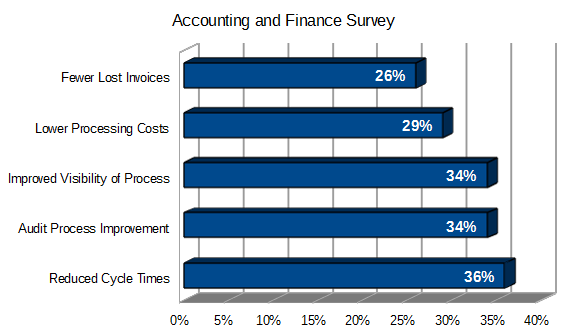Posts Tagged ‘scanning’

5 Tips for a Successful Paperless Project
Tips on Creating a Paperless Environment
So in our previous article, The Paperless Office: Is It Just a Dream, we discussed some statistics, and the key reasons why organizations don’t move towards an environment with less paper. In this post, we will discuss key focus areas for Paperless Project Success. Below are 5 Tips to Follow:
- Start Small and Grow – all too often I see organizations with broad reaching goals, and huge projects. Pick a key pain point, create a successful solution, learn you lessons and grow.
- Focus on Simplicity – technologists like to use a sledgehammer to pound in a nail. Always, always, use building blocks and start with the simplest solution that provides the maximum value.
- Find a Champion – forcing a project on an unwilling participant is always a recipe for failure. Find the person with the most paper pain in your organization and get full buy in.
- It’s About the Users – the technology will work, it is proven, but the biggest barrier you will face is user adoption. Time after time, I have seen users that just refuse to use scanning technology, and managers that let them. Educate, train and encourage.
- Track Success – building an internal case study with gains in efficiency and productivity, as well as cost savings is key. Once you have success, promote and expand.
These are some tips that can be used in the implementation of any paperless technology: advanced capture and scanning, digital forms, digital workflow/business process management, print to PDF or a digital archive. Want more info on these technologies? See our presentation on Key Tech for Paperless. Thoughts?
Invoice Scanning Benefits: Automating Your AP
The Benefits of Digital AP Automation
In my previous post, we discussed the pain of paper invoice processing, and all the key cost areas that are affected by physical workflows in AP. (Previous post: True Pain of Paper-based AP Workflow ). In this post, let’s discus the all the benefits of digital invoice processing and AP Document Automation. Below is a survey of accounting and finance professionals, and what they specific as key benefits of a digital invoice processing workflow (Survey data by Paystream Advisors).
As you can see, there are numerous benefits from capturing invoices through a scanning process. All of the benefits contribute in some way to cost reduction, both in hard and soft costs.
Along with these surveyed benefits, there is also quite a bit of value in time savings, as outlined below:
Paper – the average time to file a paper invoice in a standard file cabinet system is approximately 5 minutes. This is just the actual time to file, and not other additional costs including copying, keying, etc. Based on avaerage labor rates, this comes to $1.67 for each invoice you process.
Scanning Invoices – the average time to file is 30s to 90s depending on the level of automation and scanning device that is utilized. Jut in pure time, this equates to $0.50.
So, if you just look at pure filing time, you are looking at cutting your time based costs by 2/3.
Hopefully this has presented a compelling reason to move to a digital workflow when it comes to your Account Payable process. As you can see, even a small business can benefit substantially from a scanning process, improving efficiency and making employees more productive. You can watch a quick video of our AP Solutions here:
For more information, or for a real time demo of our AP Solutions, contact us today.
- 1
- 2