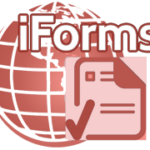
iForms iSeries laser form generation for the IBM i
iForms
iSeries laser form generation for the IBM i
Product Description: The iForms, iSeries Snap-on Laser form printing module attaches to the iDocsTM Administrator to provide menus and business rules for defining dynamic, complex document printing operations on the IBM i.
Solution Description: iFormsTM simply converts iSeries native spool files into laser printer output for the IBM i.
Benefits
- Enables users to create their own professional and easy-to-manage business forms and reports
- Savings linked to eliminating costs associated with paper-based environment, including document loading, storage, distribution, postage/shipping, faxes, telephone, labor, obsolescence and waste
- Professional looking forms are each originals and easily edited and kept up-to-date through easy-to-use graphical tools
- Streamlined installation and configuration saves IT staff time and effort
- Self-contained in own library
- No impact on current ERP/Business software; works with spool files
- Puts the output format in the hands of authorized users, not programmers
- Payback period is normally 6 to 12 months
- Integrates with iDocs’ SmartRouter to easily define complex rules for bursting and processing spool files by individual page. Intelligently sorts, re-bundles and delivers spool content to individual targets for custom distribution via email, fax, print and/or web-based archive
- Usable with all iSeries, System i and Power Server accounting/ERP solutions including JD Edwards, Mapics, Lawson, HTE, SAP, ORACLE, Computer Guidance, Optimum, Metalware, Pansophic, DCMS, PRMS, Infinium and any software application that generates a spool file in the iSeries, Power i
- Contributes to Sarbanes Oxley and HIPAA compliance and security requirements
- Powerful conditional options allow users to dynamically and automatically call different data mapping routines, overlays or routing instructions
- Auto-burst, sort and route options for a spool file in portions or in its entirety
- Dedicated support line and staff for all inFORM products
- Reduces/eliminates use of paper, reducing costs and pressure on forests
Features
- Easy-to-use graphical design of forms and reports
- Open-designer and split-screen graphical mapping of spool data to desired locations on the laser form (see iMap)
- Output can alternatively be routed to inFORM’s other distribution modules to email, fax or archive/retrieve, maximizing the investment in a total Document Management solution
- Runs native on the iSeries – System i – Power System, rendering performance lightening quick, secure and controllable
- Continuously monitors output queues
- Professionally print forms or reports automatically to any output queues defined from the iSeries
- Standard SCS spool files can be printed in a variety of supported formats
- Automated rules engine provides capture, conversion and distribution to predefined and conditional recipient on a page-by-page basis
- Output can be burst and sorted based on pre-defined conditions
- Output queue or routing information can be retrieved from an existing data base or by scraping it from the processed spool file
- Specify a sort sequence to group pages for a single recipient
- User friendly Utility Menu assists in product administration and startup
- Build output from different spool file merges and different sources and collate them together
- Signature pad option available for remote signature applications
- Barcode option addresses data collection requirements
- “Formset” functionality is available to define multiple form applications to merge, burst, sort, de-collate/collate
- Supports an unlimited number of form, report or check applications
- Supports duplex (backside) printing
- A multitude of conditional operations can be pre-defined on a page-by-page basis including, data mapping, form overlays, graphical elements, routing instructions.