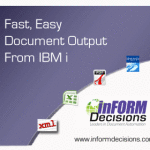Technology Focus: Document Management – A Cornucopia of Solutions
June 15, 2009
Applications for controlling the generation, distribution, and content of enterprise documents for IBM i abound.
One of the core functions of business computing is the process of managing information and passing it along to those who need it to do their jobs. Although information flow has been in a period of transition to electronic delivery for quite some time, the “paperless office” remains an elusive goal as a majority of managers and users continue to prefer the tangibility and seeming permanence of a paper document they can literally cling to. So, while it’s almost an ironic anachronism when you consider the capabilities of today’s systems, this information distribution process is still called “document management.”
While this state of affairs keeps the companies that sell office paper and steel filing cabinets alive, IT departments are still saddled with the problem of managing information flows, whether or not anything is ever actually printed on paper. As the computer industry has been unable so far to do away with the document part, document management as a concept has grown to become an umbrella term that covers far more territory than simply translating that spooled file into a sheaf of paper on the CEO’s desk.
Narrowing the Field
Even in the IBM i market, the number of products that have something to do with generating and controlling documents is well over 100. You can find many of them in the MC Press Buyer’s Guide, and they cover a spectrum that ranges from full-featured suites that let users design, control, and distribute multiple document types to utilities that simply convert text to PDF or add bar codes or other graphics to paper output. So rather than presenting an exhaustive list of them, let’s focus here on how to narrow down your choices should you be in the market for some document-management software. We’ll identify some major types and point to a few representative products, but be mindful that there are many more products of all the types we’ll cover than we can specifically mention here. Also please note that many of the vendors mentioned here have additional document-management products that provide many features in areas for which other product examples are noted, so you should research all products offered by any vendors mentioned in this article.
When you’re choosing software of any kind, the best advice is to tailor your choice to what your enterprise actually needs. For a document-management product, find out who needs to get what information, in what format, and how often. Are users getting enough information or too much? You should be assessing this at least annually, as users’ needs change more often than people outside their department may realize. For example, who hasn’t heard a horror story or two about the department that’s been getting the same doorstop report for years but currently uses only a fraction of the information?
Single-Focus (Mostly) Products
At the low end of the complexity scale of document-management offerings are products that mostly provide a single function. Most simple in concept, at least, is the addition of bar codes, MICR lines, and other graphics to existing documents or the production of labels containing such graphics. InFORM Decisions‘ iBar and Graphic Tools, Keowee Systems‘ FontMagic/400 and FontManager, CYBRA Corporation‘s MarkMagic , and T.L. Ashford‘s Barcode400 are good places to start if this is your requirement.
Similarly streamlined in function are products that translate the contents of a spooled file to an Adobe PDF file or some other PC-friendly format for transmission to PC-using recipients. For a small company, this may be all you really need. Representatives of this product type include CPYSPLPDF by Pluta Brothers Design, Keyes PDF by Computer Keyes, Remote SpoolPrint/400 by Broderick Data Systems, i4OutQ by Goering iSeries Solutions, and Robot/TRANSFORM by Help/Systems. Similarly, if you need to convert reports to CSV or MS Excel for spreadsheets, something like CSV Report Converter by RJS Software (as well as their iPDF product) or The SPLTOOL Suite by BVSTools is worth a look. Although it automates some database functions and file transfer operations as well, Linoma Software’s Surveyor/400 also converts spooled files to PDF.
If you just want to print IPDS files to a Windows printer, check out Integrated Print Solutions’ OnePrint product family. Perhaps fax output is a requirement, in which case products like BlueFax by Kisco Information Systems , Interfax400 by Intermate A/S, or Vanguard Systems’ eliteFax may suit you. If a wider array of output formats and graphics options is needed, look into menten GmbH’s i-effect.
Report Distribution
Report distribution via email is the next step up on the distribution complexity ladder. Quadrant Software’s FastFax handles that and faxing as well. Most report-related products, however, are even more multifunctional. Mainstream spooled-file control and report-distribution products, for example, typically include most of the features already mentioned and add such features as output queue monitoring, transformation of output into a variety of file formats, splitting of information into tailored reports for specific groups or individual users, and choice of distribution via LAN, WAN, email, or cross-platform on an individual-report basis.
Products in this category include Asymex’s SpooliT, Aura Equipment’s Launcher 400, BCD Software’s Catapult and Spool-Explorer, DRV Technologies’ SpoolFlex, Help/Systems’ Robot/REPORTS, RJS Software’s recently announced DeliveryNow, System Support Products’ Save Output Queue, and Symtrax Corporation’s Compleo. For lack of space, we’ll have to pass over the closely allied report-generator category of products because those are really more related to a survey of business-intelligence solutions than document-management products, despite their obvious similarities.
Keeping in-Formed
While reports are the most common document IT must manage, there are certainly others. Next most common is the business form–the invoice and the human-resources questionnaire being the most recognizable examples. Usually a matrix for recording information, the business form has been slightly more successful than the report in being accepted in an electronic medium (the e-form). Most document-management products that specialize in forms emphasize a forms-design component, or at least include one, and also provide distribution tools for the forms.
Examples of this product type include ACOM Solutions’ EZeDocs/400, B2BeDocuments’ PDFeFormPrinter, Bottomline Technologies’ Create!form, CYBRA’s MarkMagic Electronic Forms, InFORM Decisions’ iView, Integrated Custom Software’s FormSprint, Quadrant Software’s Formtastic, and RJS Software’s iForms. Some products are designed to generate corporate checks as well, such as inFORM Decisions’ iDocs suite and Quadrant’s Formtastic Checks.
Moving Docs Around
Besides distributing documents to users from a central location, many enterprises have a requirement to move documents through a specific chain of users for collaboration, approvals, or other functions–a process called “workflow.” This is one of the central advantages of groupware products such as IBM’s Lotus Notes/Domino and is also a feature of some document management products, such as ACOM Solutions’ EZContentManager, Digital Designs’ DocAgent, Inventive Designers’ Scriptura, MetaCommunications’ Virtual Ticket, Quadrant Software’s IntelliChief, and RJS Software’s Enterprise Workflow. Although some products don’t specifically offer workflow, they do provide document tracking, retrieval, and distribution, such as 38 Caliber’s Mirror Image and S4i Systems’ S4i Express.
Many products that provide workflow features cross another line into the area of content management. These are applications that provide content control of not only documents but other media types, such as images, audio and video files, Web content, and other digital assets. They also support collaborative authorship, versioning, workflow, and other features that apply both to documents and projects of other kinds. ACOM’s EZContentManager, Infor’s SSA Global Content Management, inFORM Decisions’ Content Management, MetaFile Information Systems’ MetaViewer, andOpen Text’s Livelink ECM are examples of this product type.
Another potential requirement for document application systems is imaging, the process of capturing scanned documents for input or archive. Imaging systems, and other document applications, provide a built-in repository in which users can archive documents. Not to be confused with ordinary backups, which write all system files to media or other systems, repositories are document-specific storage areas that let users index and track docs and more easily retrieve specific ones on demand. Products offering imaging and repository services in addition to document management include Document Wizard by United Image Technologies, EMC Captiva by EMC, IMS21 by Vanguard Systems, Kofax Document Exchange Server by Kofax, and RealVision Imaging by Real Vision Software.
Going to the Web
Although paper reports have their place in today’s business environment, the future lies in electronic distribution of information, particularly via the Internet. Document management solutions that incorporate the ability to publish documents electronically on a Web site provide the most flexibility for enterprises whose users are ready to give up the tangibility of paper. Products that provide online viewing of documents include Electronic Storage Corporation’s LaserVault Reports, Help/Systems’ Robot/REPORTS, Kisco Information Systems’ WebReport/400, Redwood Software’sReport2Web, RJS Software’s WebConnect and WebDocs, and S4i Systems’ WebView.
At the top end of the scale are full-blown Web portal products that not only let users access documents via a browser, but also make available applications and whole systems. Examples of this product type include BCD Software’s Nexus Portal and NewGeneration Software’s Decision Assist product line, though once again, applications such as these cross over into the business intelligence arena.
Making a Choice
This overview has focused on general document applications that any business can use. But if you’re looking for a solution, don’t forget that there are some document-management products that are specific to various industries. Examples include Chameleon by Construction Imaging Systems for the construction industry, eSchool Data Knowledge Management System by Contemporary Computer Services for schools, and HSS (Human Services Software) by Boston Technologies (BTI) for healthcare. There may be others specific to your industry that you should look for via a search engine.
The wide range of options available in document-management applications should make it obvious that, once an enterprise defines its needs, there will be multiple solutions to choose from at any level of function and complexity. Don’t be misled by the brief summary offered here to conclude that the available solutions fall neatly into categories. They don’t. All the products highlighted here offer functions in addition to the ones mentioned, and many could be classified in ways other than that in which they’ve been represented here. With so many products available in the document management market for IBM i, you should investigate any that seem remotely useful before making a short list of solutions for intensive research.
– See more at: http://www.mcpressonline.com/application-software/document-management/document-management-a-cornucopia-of-solutions.html#sthash.sqQWY5nj.dpuf