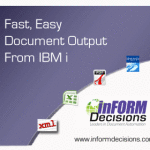Going Paperless Can Save Money Now
Oct 12, 2009
The rapid rise of document automation should come as no surprise. It is a technology that thrives in eras of growth, change, and new approaches to things. That would certainly describe the United States’ economy today. With pressures on the IT function to cut costs and improve productivity, applications like document automation are a quick and relatively easy way to meet the demands of executive management to bolster the bottom line.
With its roots back in the 1970s, document automation and its cousin, banking automation, have been a ready source of cost savings and improved employee productivity. Document automation has grown to the point that it is now a major candidate for consideration for the IBM i platform.
Why is the i platform so ideal for going paperless? For openers, the resiliency of IBM’s System i and Power System hardware combined with the IBM i operating system provides a platform that is safe enough to become the primary repository of your organization’s documents and critical records. The i platform is safe from hardware and software failures and from security breaches from inside or outside the organization.
The current generation entering the office workforce has grown up with computers, the Internet, car navigators, and other electronic wizardry. They are probably wondering, why all the paper?
Experiences
After looking at some of the ways that companies have attacked their paper workloads, it’s apparent that there are almost as many ways to benefit from automating business forms and documents as there are organizations undertaking the effort.
One company, a custom cabinetmaker for hospitals and other businesses worldwide, had 800 IT users plus 250 remote users signing in through a secured Web access. They were running an older, heavily modified ERP system that relied on bar coding for operational input. Databases were quite large and complex. Their goal in implementing document automation was to support retrieval of documents and information requested by on-site Sarbanes-Oxley (SOX) auditors. They used document automation storage/retrieval software to pull up financial and inventory records, covering all the controls in SOX to more easily and efficiently satisfy the auditors’ demands for records without involving employees.
Another form of document automation is focused on the company’s banking records, referred to as banking automation. This encompasses electronic creation/delivery of payroll and payables checks, check reconciliation, and electronic transfer and receipt of funds electronically via Automated Clearing House (ACH). Sully-Miller, one of California’s largest road construction companies, started building roads around the time Henry Ford started building cars to use them. Based in Anaheim, California, the company now has 11 plants throughout Southern California. Check fraud was a major issue they were dealing with. They turned to Positive Pay, an inexpensive electronic auditing methodology used to control check fraud. In so doing, Sully-Miller immediately halted the check fraud, and in at least one case, caught the bad guys.
Another company, one that deals with crop production/protection, had sales reps and customer service reps with collection responsibilities sending invoice copies to customers to facilitate vendor-customer conversations. This required finding, copying, printing, and mailing paper invoices, resulting in thousands of dollars per year for postage and mailing costs alone. Using the United States Postal Service meant that any conversation related to an invoice was postponed pending arrival of the paper documents. The company realized that if the invoices could be stored, retrieved, and distributed electronically to their customers, the cost of finding, preparing, and mailing them manually would be eliminated. Customer discussions could occur faster, and collections could be simplified. They decided to produce invoices electronically to facilitate their instant transfer to customers and faster resolutions. Electronic invoices are converted to PDFs, archived, retrieved by field reps and customer service representatives via Web browser, and emailed to customers. Invoices are indexed and securely stored on the IFS of their iSeries. They can also store document images on networked Windows Server Folders.
Curt Schwinck at CLS Enterprises, an IBM business partner, points out, “Often, the ROI from automating document handling can be attained in as little as one to three months just from the savings in postage alone. That was the case I had with a large casino/hotel client that stopped sending direct-deposit check stubs to over 2,000 employees and went to a paperless solution. In that case, a paper copy was still available on-demand to employees when requested, and the resulting savings were over a thousand dollars a month.”
Telltale Signs
If you find yourself in an industry that has been hit by the current worldwide recession (and who hasn’t?), you are probably a candidate for document automation, banking automation, or both. If your company has been forced to do the same work with less, this is another telltale sign that these two technologies could be of benefit.
Other telltale signs are pressure in the organization to “cut back on paperwork” and reduce delays in collecting receivables that have been traced to slower handling of paper-based processes.
If paperwork is hindering the ability of sales and operations to do their jobs or is simply adding lots of manual work to burst, copy, collate/decollate, mail, ship, or receive documents, that is another sign that it may be time to automate forms and other business documents in critical processes. The pain here can be exacerbated by the use of outdated forms that no longer do their job properly yet are costly to redesign and reprint.
Finally, if you are in a heavily regulated industry or one that has mandated security regulations that apply to your key records, you are definitely a candidate for paperwork modernization.
Benefits of Automation
Benefits that accrue from automating document handling processes generally fall into four categories:
- Cost Savings—Eliminate the cost of storing physical documents; reduce document handling, searching, distributing, destroying, and paying for forms and other documents.
- Productivity Improvements—Simplify document-handling processes, speed both the storage and retrieval of documents, minimize the need to handle documents, make images of documents available to more people faster.
- Security Improvements—Automate processes that secure and protect documents from unauthorized physical and electronic access, maintain records of when documents were retrieved and by whom, limit document access to those authorized to see or modify them.
- Environmental Impact—Reduce waste that enters the local landfill, decrease pressure on forests to produce pulp for paper, decrease the use of inks and plastics used by office printers.
Getting Started
Deciding whether document automation or banking automation would benefit your organization usually involves looking at several critical areas:
- Document and Report Output—Taking stock of the documents that are produced and distributed daily is an excellent place to start an investigation into the promise of going paperless. Candidates for automation usually include invoices, purchase orders, checks, shipping documents, and sales and operations reports.
- Document Workflow—Once the creation of documents is understood, the way they are processed is the next aspect of your business to review. Such things as computations, pathways, authorities, approvals, and business rules are reviewed to understand the overall document workflow.
- Document Storage—The size and number of documents that are currently stored must be understood to project the electronic storage capacity that would be required to handle the same documents electronically. How often they are retrieved and handled is important along with what happens to the documents when they are accessed.
- Document Security—One of the fastest-growing areas of importance in IT is the safe storage and protection of documents. This requires knowledge of any regulations that pertain to the protection and monitoring of documents and requirements regarding safe and proper handling.
- Handling Speeds—Throughput is always one of the most critical aspects of document handling. Gaining an understanding of how fast documents must be created, handled, and stored will help when considering automation of those processes.
- Operating Costs—Finally, an understanding of total current costs to handle today’s paperwork and projections of future workflow costs will help when assessing cost savings that are possible with document automation.
Improved Performance and Security
The growing pressures to economize and to do more with less, including fewer employees, is thrusting automation of workflow processes into the forefront at IT organizations. The IBM i platform is an excellent environment for running document automation software in native mode to gain the best performance and security for electronic document-handling. If you investigate this opportunity, you just might find out that the promise applies to your organization.
– See more at: http://www.mcpressonline.com/application-software/document-management/going-paperless-can-save-money-now.html#sthash.PBHEfedJ.dpuf
About the Author:
Dan Forster is president of inFORM Decisions, a company he founded in 1994 after working 20 years with producers of other leading electronic document management solutions. Dan was part of a team that introduced IBM midrange users to the first implementations of AS/400 laser form, check, and printer connectivity solutions in the mid-1980s. His company, inFORM Decisions, was one of the first to implement a comprehensive iSeries host-based e-document distribution system powered by intelligent routing capabilities for fax, email, archive-retrieve, and laser forms. The company’s current solutions include software and hardware to support a wide variety of applications in document and banking automation. inFORM recently formulated its IFD Green Policy, which can be accessed from the home page of its Web site. Dan can be reached at dforster@informdecisions.com or 949.709.5838 x102.