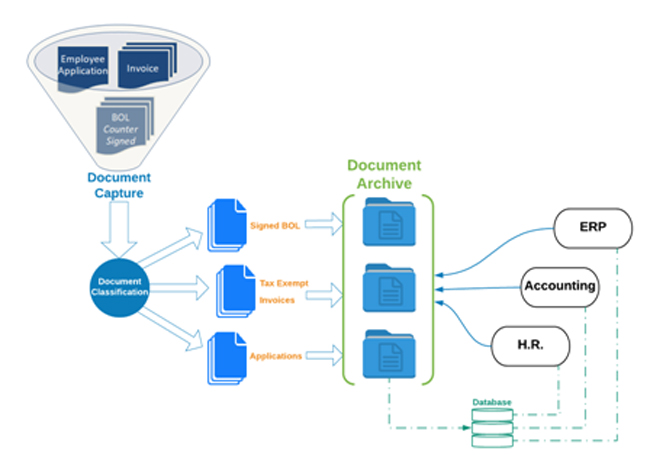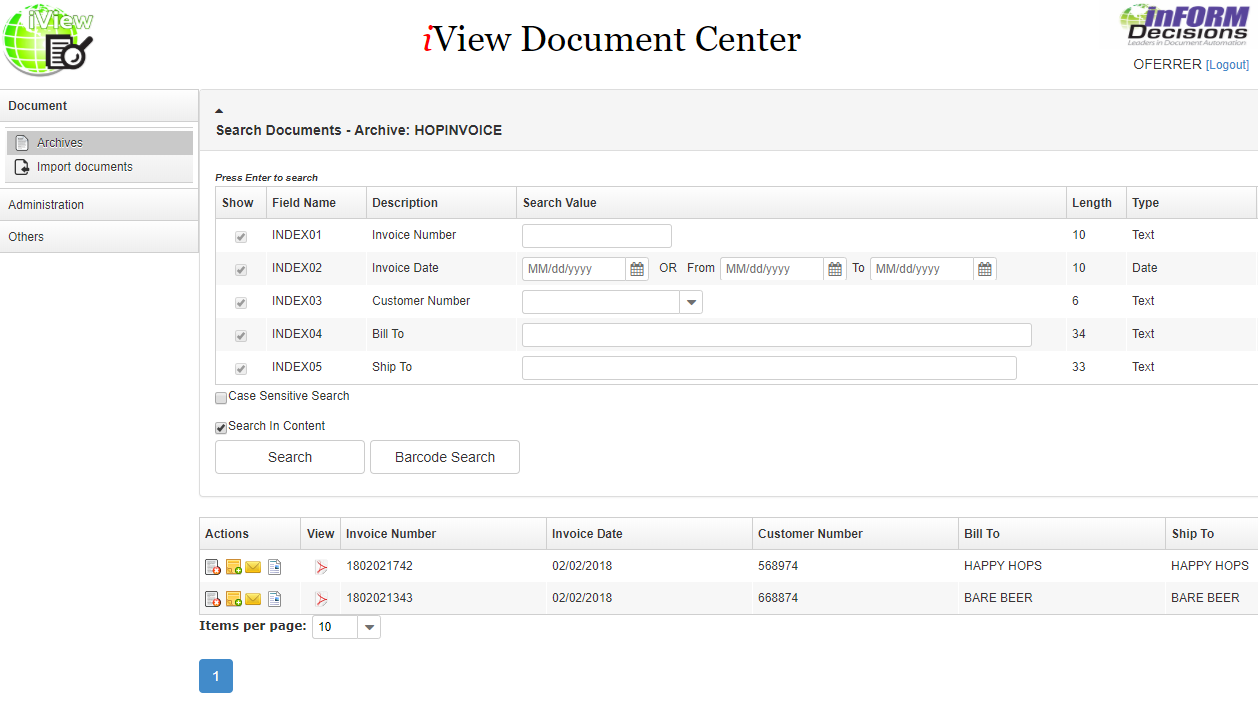Using IBM i Transform Services native PDF creation
Simple to Use & Easy to Manage:
iPDF the IBM i native PDF solution
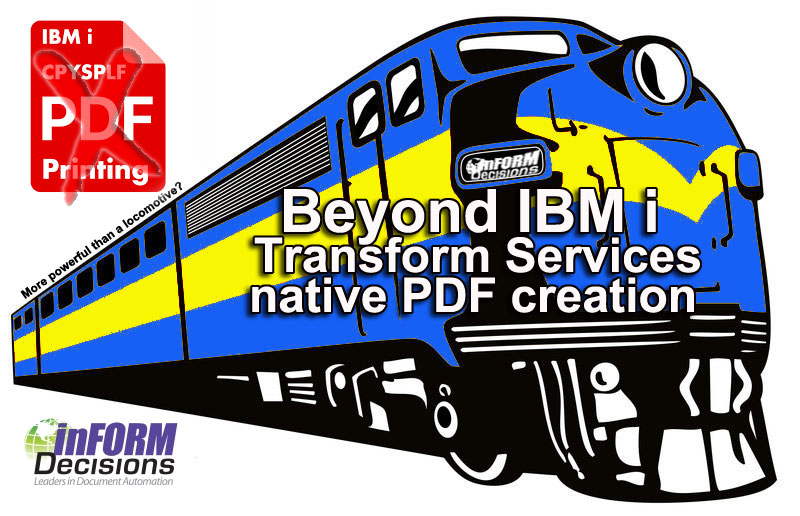
The IBM i is constantly evolving, leveraging current technologies to satisfy all modern business requirements. With Transform Services, IBM offers a valuable product that facilitates the generation of PDF documents directly from your applications instead of relying on spool files.
This product, available as 5770TS1 (V7.1+) or 5761TS1 (V6R1), is free and fairly straightforward to install and use. While Transform Services provides a means for converting spooled files to PDF format, it is essential to note the limitations and complexity of this tool:
1. To take advantage of this function, programmers specify the new *TOSTMF special value on the CPYSPLF TOFILE parameter. The spooled file will be converted based on the workstation customizing object specified in the Workstation customizing object (WSCST) parameter and the output placed in the stream file specified in the To stream file (TOSTMF) parameter.
2. After the application that created, changed or overrode the printer file and the process or application runs to generate the file, there will not be a spooled file. Only a PDF file will exist in the directory path specified in the TOSTMF parameter.
3. There are no settings for converting groups of spooled files to PDF output. Each printer file must be individually configured for PDF output.
4. These services require custom programming support for implementation. Users cannot perform conversions independently; instead, programmers are needed to configure each spooled file for PDF output.
5. You can store your output in the Integrated File System (IFS) as stream files, which is well-suited for both document printing and archiving, but there is no built-in support for automatically emailing converted PDF files or for storing them on external Windows servers.
6. Transform Services is unable to create a PDF in the QNTC file system using the OVRPRTF command at V7R5.
Although the tools for PDF report conversion are available in Transform Services, they do not constitute a complete paperless reporting solution; they serve as a foundational element for building one. To achieve a comprehensive solution, other capabilities need to be included for users.
There are numerous reliable packages available, such as iPDF , that deliver paperless reporting solutions often more affordable than developing an in-house solution with your programming team using Transform Services. Additionally, utilizing third-party software for paperless reporting allows your programmers to focus on more critical business projects instead of replicating features already available in cost-effective, professionally developed solutions.
inFORM Decisions’ IBM i and Power Systems Native iPDF Engine converts spool files and PCL files into PDF (Portable Document Format) files. This powerful conversion engine promotes Automation, Distribution, and Functionality while keeping the user experience simple and friendly to use. See some of the advantages of iPDF below :
1. Rather than the manual use of Operations Navigator or other laborious processes such as Transform Services, iPDF will create PDF files from a spool file from pre-existing reports without any human intervention.
A fully automated solution that always runs when you need it, even outside of working hours, iPDF includes an automatic output queue processing program that will monitor any designate output queue. When any spooled file appears in this output queue it will be automatically converted to a PDF and placed in any desired destination. Usage is even easier utilizing the convenient dashboard monitor to create, start, end and manage all PDF jobs from a single screen. Jobs can also be initiated real-time and submitted using embedded RPG or CL commands.
2. IBM native conversion eliminates the need to download to a PC (or secondary server) to process PDF files, thus improving security and speed of PDF document conversion.
Native conversion leverages the power of your IBM i (AS/400) investment to convert *SCS and *USERASCII spool files to PDF or TIFF format with full-color overlays small enough to be emailed or stored – delivering more security and faster processing of documents and reports.
3. Much, much more than a simple conversion tool, iPDF enables report scheduling and distribution.
The menu-driven iPDF solution facilitates report distribution, PDF document archival and retrieval, bursting, sorting and outputting PDF reports and custom business forms in the open PDF standard. Once the PDFs are created they can be easily viewed using the free Acrobat Reader wherever they are sent.
4. Benefit from cloud repository services.
The PDF attachment can be dynamically assigned descriptive names and deposited on the target IFS, any external file server, shared drive, remote PC, Microsoft OneDrive or SharePoint. If you supply user and/or owner passwords scraped from the originating spool file iPDF can password encrypt the generated PDF documents. This would enable viewing only by the intended recipient. Think deposit tickets.
5. Expand your IBM i applications with modern functions and save money by digitally distributing reports.
Some clients have reduced the paper they print by 90%, saving them thousands each month. iPDF paperless report conversion software will copy spool files to PDF or TIFF easily, dynamically naming, emailing and archiving without programming or additional hardware.
6. Beyond PDF, iPDF is not restricted to converting spooled files into a single format.
iDOCS and iPDF is capable of transforming IBM i spooled files into various universal file formats, such as PDF,TIFF,XLSX, HTML, Word, text, or CSV.
7. Reduce users’ dependence on your IT staff in finding reports or converting them into an electronic format.
The menu-driven approach to PDF conversion, automated report distribution and parsing also reduce the number of reports that your IT staff needs to write. Employees save countless hours because they no longer have to file, search, print and mail paper reports.
See for yourself how iPDF is a far superior solution than using the IBM Transform Services to convert your spooled files to PDF. For a quick product demonstration of how to use the iPDF Monitor to convert your spool files to PDF use the link below.
Call (800) 858-5544 / (949) 709-5838 or visit us at www.informdecisions.com for more information about iPDF or our acclaimed iDocs suite of IBM i products.