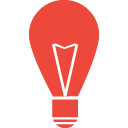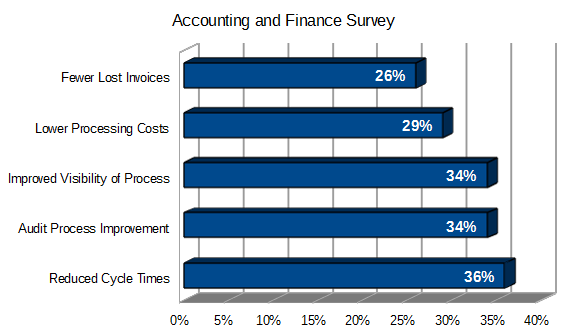23Oct
Written by Ken Kramer. Posted in Blog
The True Pain of Paper-based AP Workflow
Ah, the pain of the paper invoice. AP Automation is all the buzz nowadays, and scanning and capturing your invoices and accounting data doesn’t have to be hard. It still amazes me that an estimated 75-80% of all invoices are still in paper form (Gartner AP Invoice Automation Study). The costs of dealing with paper can be exorbitant, even for a small business. Below are some interesting statistics from the AIIM:
- Companies spend $20 to file a single document (time, materials, copies, etc)
- It costs $120 in labor to find a misfiled document
- It runs $220 to reproduce a lost document
Now those are just generic numbers on the pain of running a paper-based office. Let’s get into some specifics on the cost of processing paper invoices. Below are some key cost areas, and really the justification for any move to an AP Automation Solution:
Shipping and Mail– Many organizations with remote locations and branches still ship invoices to a central accounting office for processing. This creates time delays, and the opportunity for invoices to be misplaced or lost entirely. Some utilize “digital” invoice shipping, through the use of a scanning copier or a network scanner. This can add additional pain for the folks in the head office, that typically download, rename and save invoices in digital form. Some organizations will even print scanned invoices, to have a single flow of processing.
Payment Cycles – According to IOMA, 25% of all invoices are paid late. Studies have shown that late payment is usually due to processing delays, and are quite typical in paper-based accounting workflows. Data transfer and entry errors can also lead to delays, as well as increased time to search file cabinets for errant invoices.
Searching and Locating – In a previous life, my office was right outside a file cabinet row for accounting. There was a nice lady named Joan, who spent her entire day walking back and forth, looking for invoices. During audit time, many others joined her, and the traffic was crazy. They would spend untold hours searching, copying, removing and replacing folders. To top it all off, they would typically have to “put off” the inquiring person, and call them back while they searched.
Archive and Storage – Long term storage costs can quickly multiply, especially if you are using an off-site storage provider. For growing companies, floor space is a huge consideration, and with the average file cabinet taking up 10-12 square feet of space, costs can quickly add up. Finally, there is the concern of disaster recovery. You cannot backup paper, and all it takes is a fire or triggered sprinkler to destroy important records.
In this post, I cover all the pains of paper and Invoice Processing. In my next post, we will cover the benefits of a digital AP workflow, and how scanning/imaging your invoices can lead to efficiency and higher productivity. If you would like to jump ahead and see how InForm can help you with its iCapture product, you can take a peek here: iCapture for Invoice Processing and AP Automation