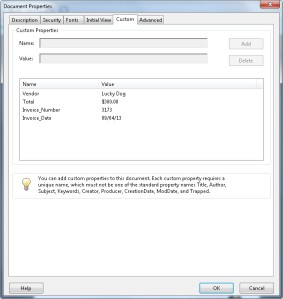18Nov
Written by Ken Kramer. Posted in Blog
Easily Manipulate AS/400 Spool Files
Are you looking to break up and convert a spool file to PDF or Excel format or improve your AS/400 reports by processing and outputting an AS/400 spool file with conditions in the text?
If you depend on complex spool file data to generate your business documents, such as invoices, purchases orders, bills of lading, etc., then you are faced with many different reporting challenges. There are ways that you can work with the spool file output without hand coding and tedious development effort. inFORM Decisions, SmartRouterTM, can be used to facilitate complex filtering and distribution requirements for IBM i spooled reports, forms and business documents, as well as, controlling the bursting and processing of spool files by individual page based on user-defined criteria. The solution can easily and intelligently sort, burst, re-bundle and deliver spool content to any defined target: email address, fax address, Printer Output Queue, the IFS, or any mapped or cloud drive in a PDF format
iSeries reporting challenge:
The spool file data does not contain all of the information you need on your business document.
Solution:
SmartRouter can include any combination of DB2 data, external spool file attributes, internal spool file content and targets for accurate implementation of unique or complex output requirements. Conditional spool file mapping can easily determine where on the page to include that data. Or simply add text to the iSeries spool file, that can be used as a trigger or mapped and printed.
iSeries reporting challenge:
The spool data output is long and you only need a portion of that data for your business document.
Solution:
Instead of printing and sending unnecessarily large business documents, reduce the output on the page through useful prompts to quickly define custom conditions. Split out, process, regroup and distribute individual pages of a spool file in order to expedite delivery of business forms, reports and other documents.
iSeries reporting challenge:
How do I convert spool to PDF or Excel format ?
Solution:
Utilizing iDocs and SmartRouter, you can convert AS/400 spool file into PDF. PDF documents are intelligent text, so all text is searchable. You can even turn spool file data into html, Text, or ZIP formats. Documents can be burst, sorted collated and routed to email recipients or posted to a storage location for web access.
Related keywords: as400 to excel, As400 excel, spool file in as400, iSeries document management, As/400 excel, iseries excel