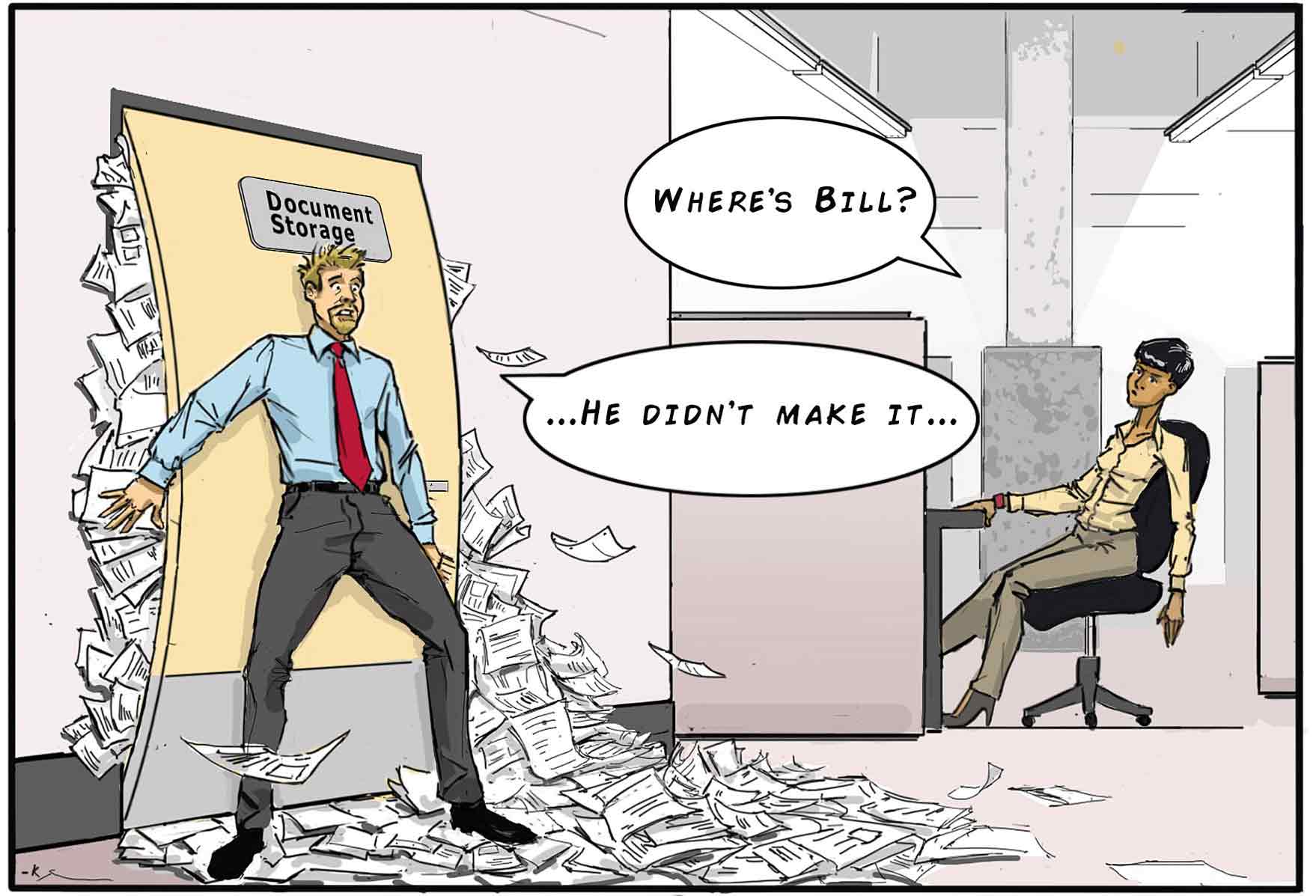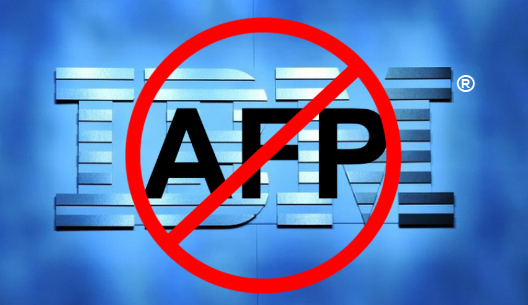Reasons Document Management Projects Fail

These days, many organizations are seeking operation efficiencies, trying to improve productivity and stay ahead of their competition. The key to optimizing business processes is built around a digital document management system. Finding a suitable document management solution is not merely a matter of researching options and purchasing a system. Finding one that doesn’t work as well as well as t was supposed to and then moving on to the next it why most projects fail.
Here are 4 reasons document management projects fail and how you can ensure yours succeeds:
1. The system doesn’t fully deliver. Maybe you were diligent in finding the best document management solution available. You got it all set up but aren’t seeing a return on your investment. . Often DMS digital tools don’t fully deliver because they don’t address the underlying questions of how the business stores and utilizes their information, or are not user-friendly.
2. Users haven’t bought into the solution. It’s unrealistic to expect your staff to embrace a system that is not intuitive and requires a ton of manual work. The point of your document management system is to avoid time-consuming processes and inefficiencies. If document management is unpopular in your workplace, it’s time to take a hard look at your system. If your users—the ones who are responsible for the day-to-day interactions with the system—haven’t bought into it, carve out some time to educate them on the system. Moreover, explain how using it properly will make life easier for them. Remember, bad habits are difficult to overcome.
3. Your goals were not specific enough. Goals like a paperless office, or to lower your document processing expenses are great big-picture goals, but they’re not specific and measurable. Failing to have specific goals can ultimately lead to failure. Instead of generalized goals, set some benchmarks that you can track, Start small and set a goal date for fully implementing the solution in a specific department. Take the time to measure your results, so you know just how effective the solution is. If your staff sees impressive results, then move on to the next department.
4. Failure to plan. Failing to plan is planning to fail. First fully understand how your organization stores and utilizes information. It’s best to plan out your project in phase’s .Start in a department that is most in need of the solution—often this is Accounts Payable or Human Resources. These departments are likely to see a quick return on investment. Thus, the staff will be helpful in getting other departments excited for the solution. Here’s a quick example of a basic implementation plan:
• Implement the system in a single department of your organization.
• Monitor feedback from the staff and any concerns they may have.
• Make any necessary changes to the process to ensure maximum user adoption and satisfaction.
• Once that department is implemented and is proficient in using DMS, have them assist in educating the next department. Outline your goals and make periodic assessments to determine if the solution is working and whether you need to make any changes.
Contact inFORM Decisions to learn more about user-friendly document management that offers a serious return on your investment.