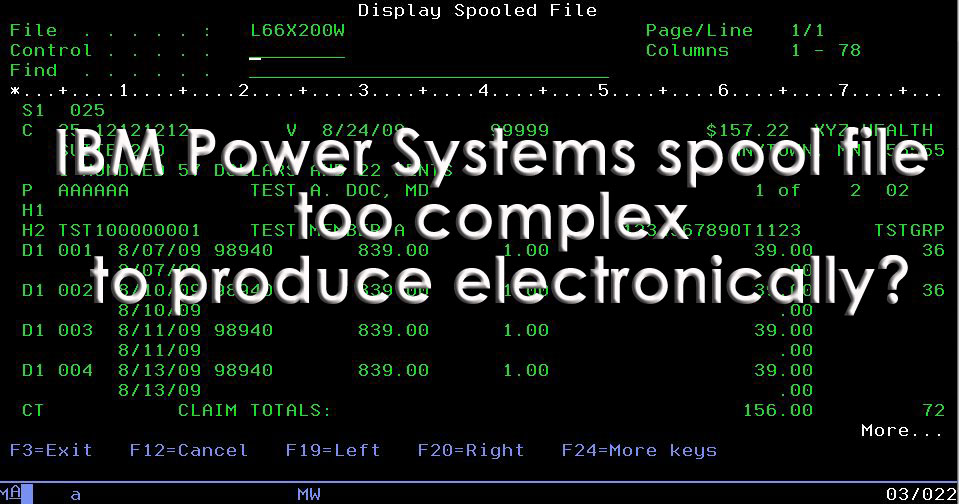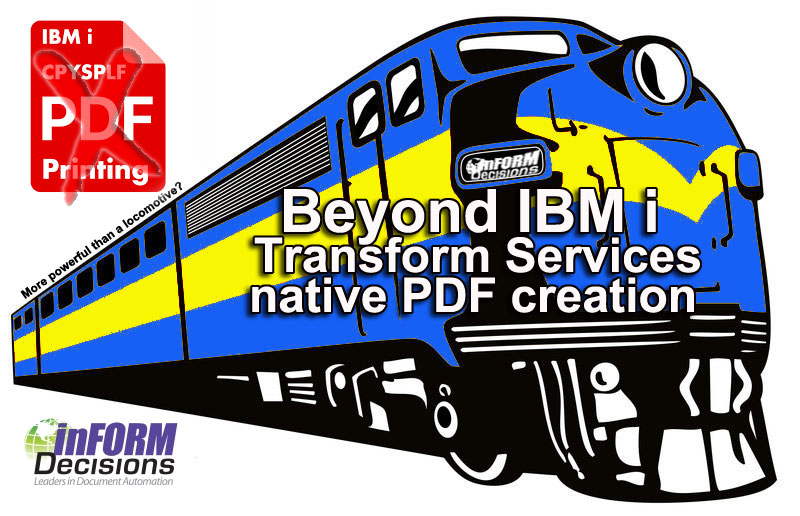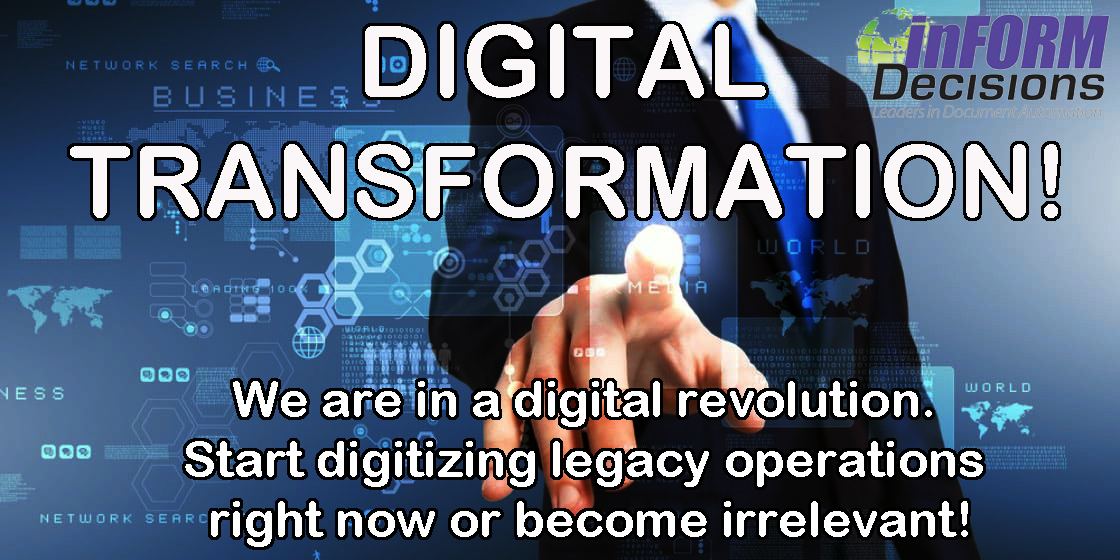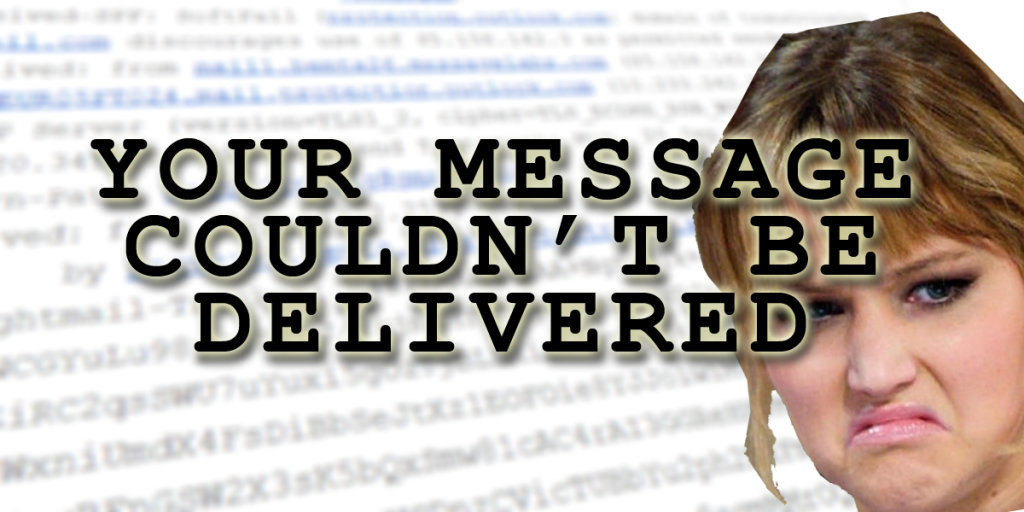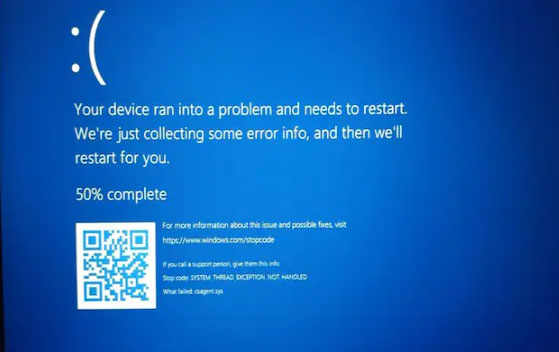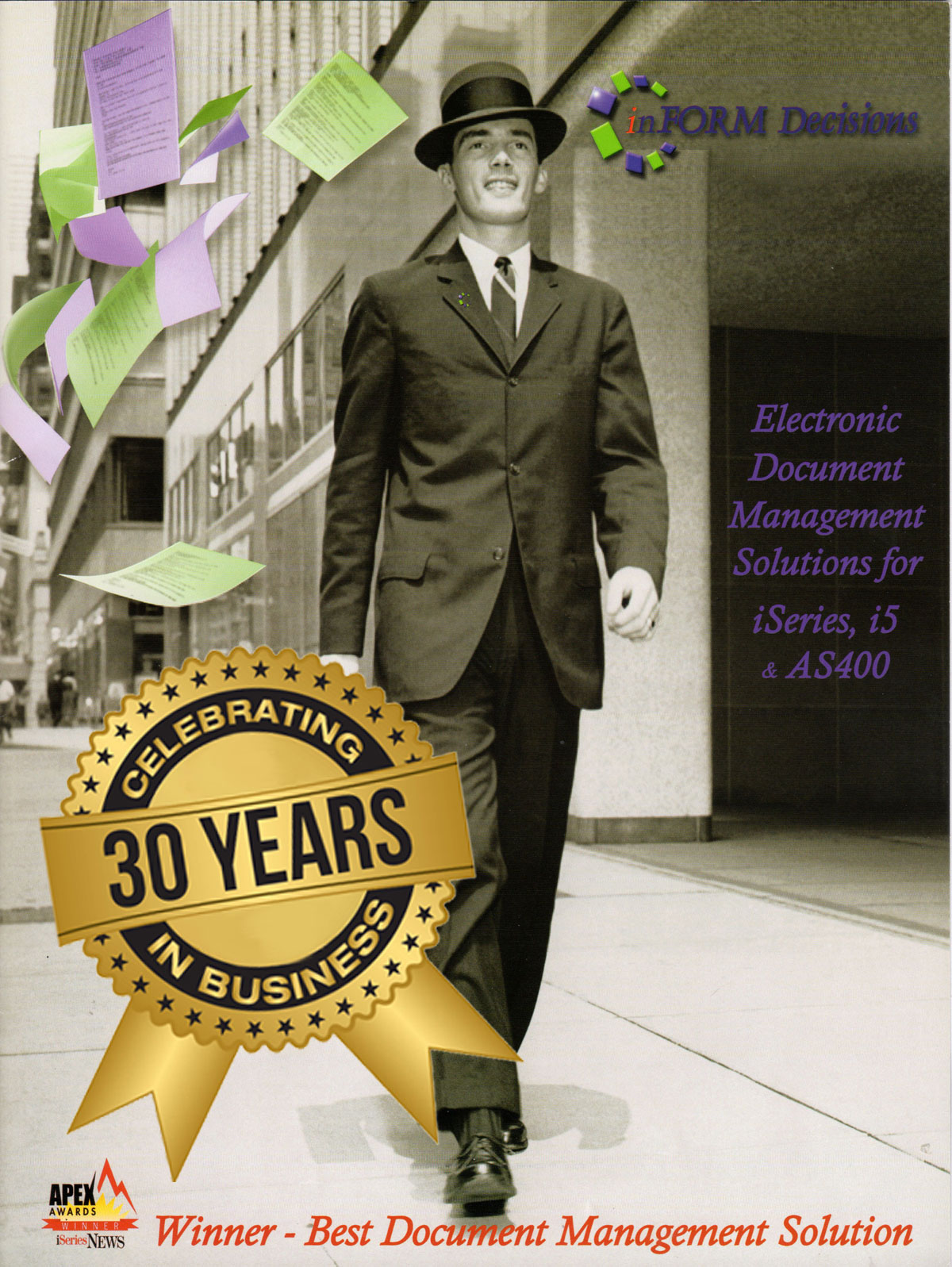AS/400 – IBM i Power Systems in the Cloud
AS/400 – IBM i Power Systems as a service in the Cloud

The IBM AS/400, now commonly known as IBM i on IBM Power Systems has truly undergone a dynamic evolution! AS/400 IBM i systems now have the incredible ability to host multiple instances of AIX, Linux, Lotus Domino, Microsoft Windows 2000, and Windows Server 2003, broadening their capabilities well beyond just the IBM i platform. The powerful processors at the heart of IBM Power systems seamlessly support IBM i, AIX, Linux, and Lotus Domino. Plus, the system can accommodate either single-processor internal blade servers (IXS) or externally connected multiple-processor servers (IXA and iSCSI) for Windows support! These impressive features are some of the key reasons why the AS400 platform is so widely embraced.
The AS/400 architecture is brilliantly designed and widely utilized for ERP systems and other critical tasks, tackling heavy workloads in industries that demand utmost reliability. IBM Power Systems have gained immense popularity among SAP users and database management systems like Oracle Database. With the rise of the AS/400 Cloud hosting, IBM’s architecture has become an even more popular cloud solution. So, get ready to host anything with AS/400 for years to come!
Due to the AS/400 and IBM i’s widespread popularity, the IBM i Cloud is rapidly gaining traction, presenting a compelling competition to other cloud solutions out there. The recent partnership between Google and IBM to run power systems on Google Cloud underscores the increasing demand from businesses for cloud-based power systems. While some companies are understandably cautious about using the AS/400 systems due to maintenance and upgrade challenges, many are now turning to third-party vendors for outsourcing services. This allows them to keep their focus on in-house projects while accessing the expertise they need! There are tons of resources available to help bolster your IT team with skilled professionals for smooth AS400/IBM i maintenance and support. They provide flexible engagement options for both short-term and long-term assistance—without the long-term commitment of hiring full-time staff.
Cloud hosting for AS/400 iSeries presents a variety of benefits that promote a responsive and dynamic IT environment, resulting in enhanced business resilience and a notable competitive edge. This approach offers many advantages:
Reduced Costs:
Cloud hosting eliminates the need for expensive on-premises hardware, licensing, maintenance, and associated infrastructure costs.
Scalability and Flexibility:
Cloud environments allow for easy scaling of resources up or down based on demand, accommodating seasonal fluctuations or unexpected spikes.
Improved Agility:
Cloud migration can lead to faster application development cycles and quicker responses to changing business needs.
Enhanced Security:
Most IBM i Cloud managed services provide a dedicated IBM i Power server partition. They offer robust security measures, including encryption, access controls, and regular security audits, to protect sensitive data.
Disaster Recovery:
Cloud environments provide built-in backup and recovery capabilities, ensuring business continuity in case of unforeseen events.
Remote Access and Collaboration:
Cloud hosting enables users to access applications and data from anywhere with an internet connection, facilitating remote work and collaboration.
These benefits enable businesses to develop a more agile and efficient IT structure, empowering them to effectively pursue and achieve their objectives.
As cloud hosted managed services gain traction across the landscape, the IBM i Cloud plays a pivotal role in delivering strong support. IBM works hand in hand with its channel partners to offer tailored solutions that perfectly fit users’ needs. Until recently, IBM was the exclusive supplier of cloud-based power systems, but now, with Google joining forces to operate IBM power systems on Google Cloud, users have even more exciting options! Converge Enterprise Cloud with IBM Power for Google Cloud (IP4G) is an infrastructure-as-a-service offering from Converge Technology Solutions and available from the Google Cloud Marketplace.
inFORM Decisions has been an Independent Software Vendor (ISV) specializing in state of the art Document Automation solutions for the IBM i – AS/400 arena since 1994. We believe that the IBM i / Power Systems will be relevant for a long time offering the stability and security that you’ve come to expect from IBM. inFORM Decisions is committed to the IBM i platform forever! Whether on premise or in the cloud, the IBM I /AS400 continues to power the enterprise.
Call (800) 858-5544 / (949) 709-5838 or visit us at www.informdecisions.com for more information about our acclaimed iDocs suite of IBM i products.
Additional resources of interest:
So you’re using an IBM i server
The IBM i server platform
What is the difference between IBM i and AS400?