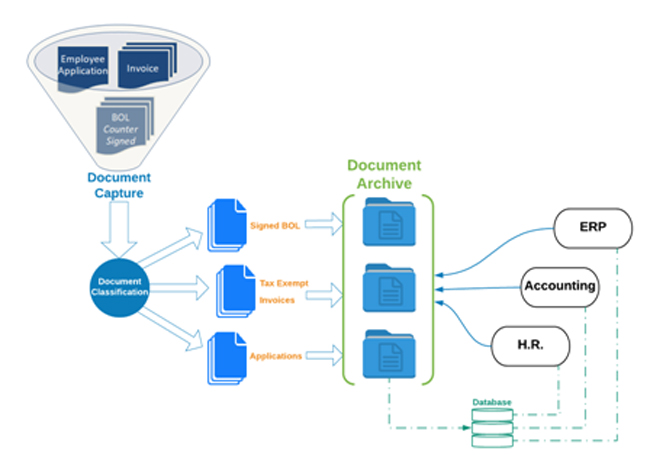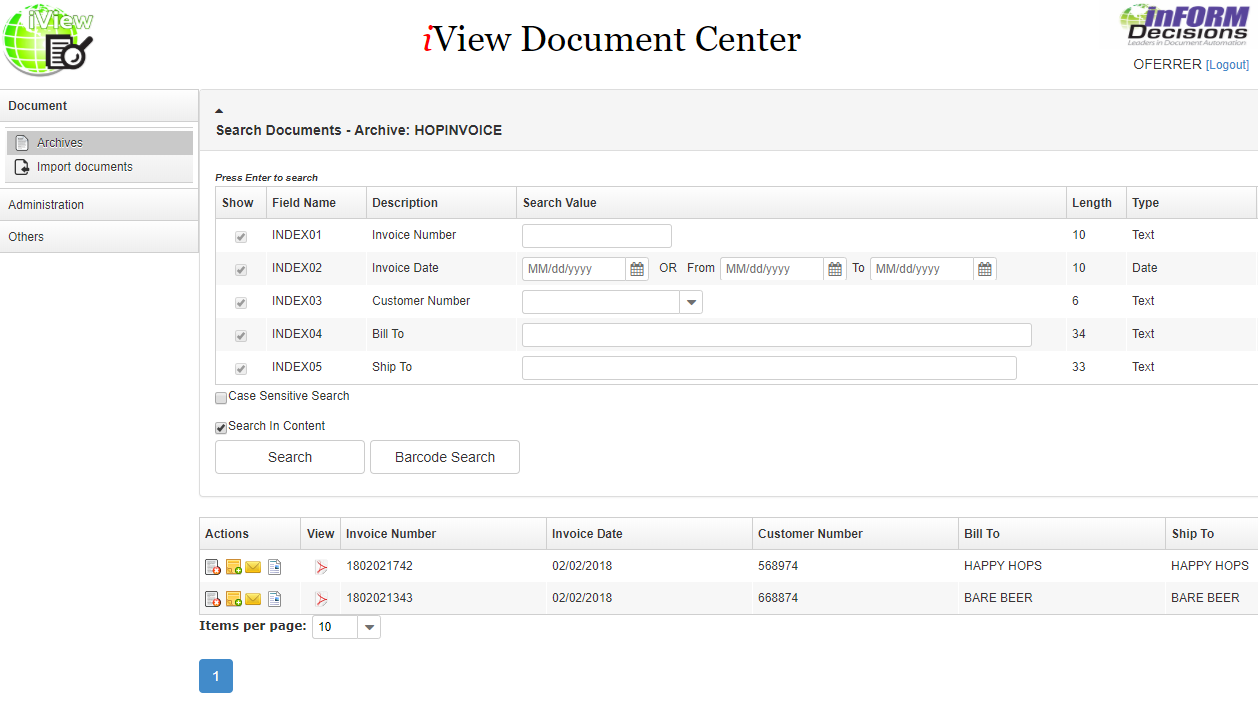14Nov
Written by Ken Kramer. Posted in Blog
Making Document Imports Work for You…
|
Leveraging the most out of your resources is a fundamental practice for successful managers and organizations. However when it comes to managing the flow of documents the actual practice can become distorted, failing to take advantage of many unexposed benefits.
Reasons for not maximizing and making the most out of document flow ranges from lack of initial training; short comings in initial planning; unfamiliarity with installed products and system usage; being unwilling to implement changes to improve processes; and ignoring or misunderstanding the real needs of end users.
Presented here is a snapshot of a few ways to consider in making your document flow manageable, beneficial to end users, and cost effective to your organization.
|
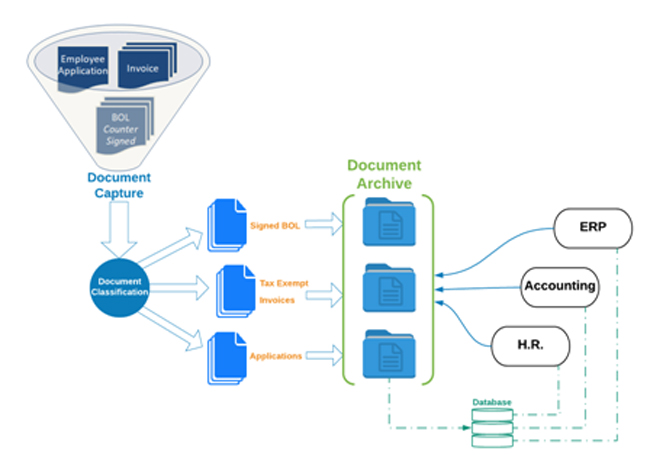 |
To figure out where to start look at the end point…
Typically either with the end users or established procedures is where managers can begin to address document management practices. This is a great opportunity and starting point to drill down on actual needs for an organization. The discovery phase could be considered one of the most important parts of the process if not the most important part of the process. However it’s surprising how many managers don’t make the time to dig deeper into the actual needs of their end users. This typically leads to configuring a document solution that only partially meets the needs of the end users.
In the scenario that we’ll be using, as shown on the above diagram, we will be working with three different departments.
- Human Resources want to manage new applicant applications. The H.R. manager wants to be able to look up applications as job openings in the company become available.
- Accounting manager wants to make it easier for the A/P clerk to process incoming invoices by having the data in the accounting system.
- Warehouse manager wants to be able to track signed Bill of Lading (BOL) after the delivery drivers come back at the end of the day.
|
Although we have three very different needs for each of the departments, they do have some commonality which we’ll use to leverage our solution and make managing the document process easier.
- They want to able to look up ingested documents
- They want captured data to be available for look up in their appropriate databases
- All three department’s work need to be separate from each other
- All three department’s documents are different
|
Reduce, Reuse, Repeat…
We are going to use two components to provide each of the departments there own unique setup.
The objective is to replace manual repetitive work done by people with machine driven processes. This will reduce the number of times that a worker will touch a document or have to key in data or have to shuffle paper around the office. From a technical managing point of view, we want to reduce and reuse the number of component being used to make it easier to manage the overall document management ecosystem. Once setup, we want the automation of repeated steps to process forward with as few human touch points as possible.
First consider a document management system like iView from inFORM Decisions. This will handle each of the applications separately. We’ll be able to store each of the document images in their own unique directory and write the captured metadata into separate tables. We’ll use the metadata as index fields to look up the documents at a later time and to push/pull data into the different operational systems for the company like the company’s ERP system and Accounting system. Additionally, we’ll use the front end portal; iView Document Center, to manage access to specific document types. This will make it easy to assign users from each of the departments to their own specific documents keeping the segregation of documents and data separate between departments.
Second is document capture system like iCapture that will monitor an entry point for your documents and automate the document capture process to your needs. In our case scenario we want to make it as easy as possible to manage the incoming documents for the technical manager administrating the complete document system and more importantly for the end users at each of the three departments.
In our setup, we are going to have different table top scanners like the Fujitsu Fi series scanners in each of the departments. As each of the departments scan in their originating documents in the different geographical locations, the documents will get funneled into a central collection point. The collection point can be either a single folder or a group of separate folders for each of the documents. The capture software will automatically monitor the collection point for new documents to begin the capture process.
Within the capture process we can apply Classification rules to identify each of the different types of documents. The classification step provides an important point in which we automate the separation of documents by identifying the documents at the entry point. This allows us to apply different handling rules for each of the different document types although all the documents arrive in a central collection spot. As each of the documents proceeds in the capture process, they each will follow their own unique configurations for indexing the metadata from the OCR process, validating the collected data, processing via Quality Assurance steps, and Migration steps. In our scenario, we are delivering the images of the captured documents into the iView Document Center and we are delivering the captured metadata into a database’s separate tables for each of the department’s unique systems.
Simple to complex…
By now you must be saying to yourself… This is a simplistic view to a bigger solution… and you are right.
My objective in this short article is to convey a few principles able to make your document import experience a successful journey.
Take the time to really understand your document management needs.
As managers of technology, operations, departments, and employee experiences it’s easy to become reactive as the pressures of demand push to get quick results. We’ve seen it over and over… those who engage deeper into the discovery of end user experiences and dive deeper into the overall needs of the organization tend to maximize their return in solution investments.
Manage your software tools.
From a technical managing point of view, keep your solution components to a few solutions that really provide you with what you really need and learn to use them. Learn to use your tools to take advantage of as many functions as they provide instead of adding another tool. Many times we run into folks that don’t realize that they have had the functionality in a current software tool they already own. If not sure, reach out to your contact for answers. This applies to putting together a document management system. Use tools that you can really use like iView from inFORM Decisions.
Keep the continuity of steps understandable.
When possible, use the same or similar steps in carrying your documents from the starting point to the end point. Have a central collection point to send documents into from all different locations in your organization; identify the documents using Classification configurations; process the documents with indexing and migration rules that are specific to a document type; and delivery useful data that is searchable to your end users. Keeping the flow of steps linear will make it easier for managing and troubleshooting your document management process.
Times are always a changing.
Always know that the best laid out plan will at some point change. In our modern world technology environments, regulations, and procedural shifts will at some point require your document management configurations to be altered. By having a sound laid out understanding of your document processing and of your tools like iCapture and iView, you will be able to better handle changes without having to reinvent your core document capture ecosystem.
Go beyond this article…
Contact us at inFORM Decisions to learn more about how we handle document management.
inFORM Decisions, Inc.
www.informdecisions.com
Call: (949) 709-5838 | Send email: info@informdecisions.com


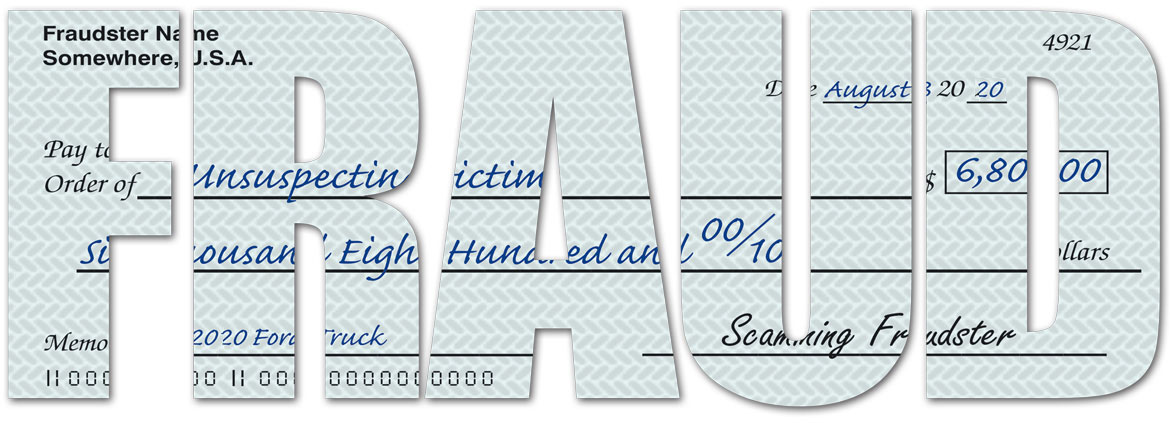


 Orlando Ferrer,
Orlando Ferrer,