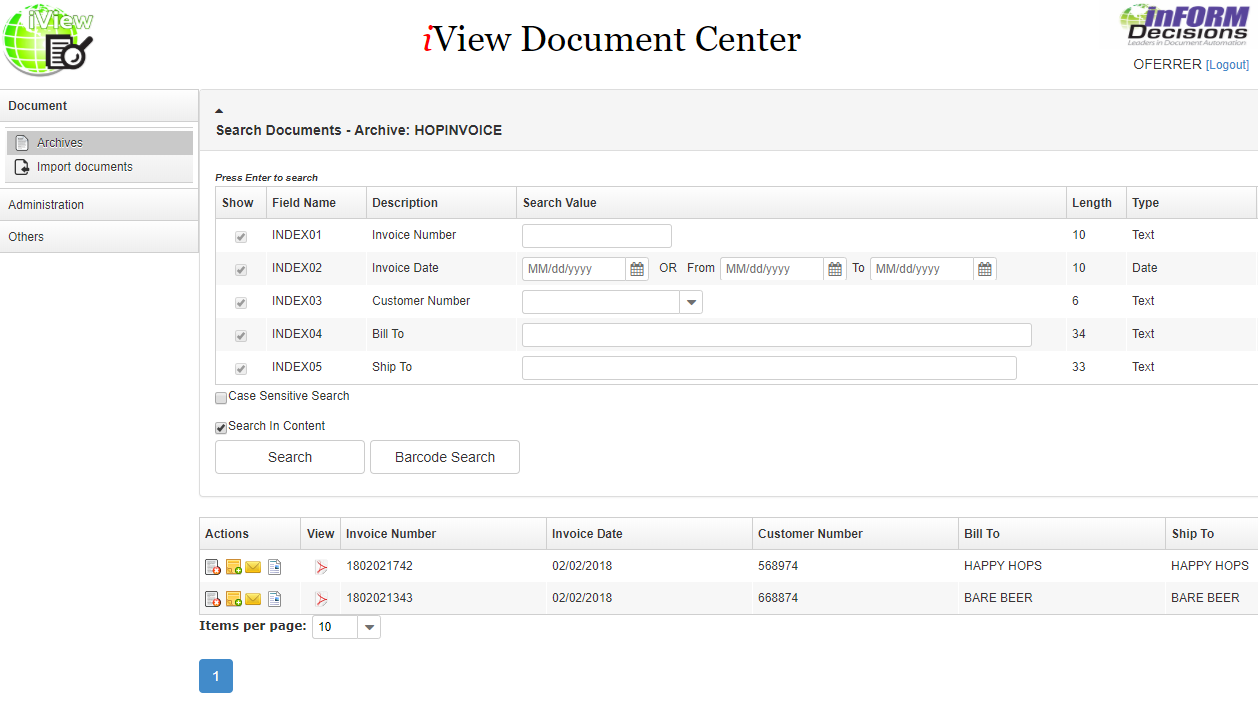Access Rights/Permissions
With DM, your documents are protected against unauthorized access. Rights/permissions can be set for access to specific departments, documents, status, and actions. (View/read only vs. full access).
Administration
For those that are comfortable making additions and changes to the structure and usage of their system, the Administration Menu will allow for you to take the product and run with it! For obvious reasons, companies will limit admin rights to a few trusted individuals. Many DM products allow drag and drop functionality to change and create workflows, permissions, and other functionality within the product.
Archiving
Permanent (or very long-term) electronic storage space. After your documents have been indexed, they will be archived for storage. In the context of records management, archiving means storing documents/records in unalterable format on paper, on long-term storage media, and on digital storage.
Annotations
Just like the productivity tools you would use with paper documents, DM provides the same functionality with the ability to mark up records with sticky notes, highlights, redactions, and more. Annotations are a layer to the document and do not impact the integrity of the original file (this is important for records management).
Audit Trail
DM software tracks all activity on a particular document. This activity includes views, changes to the content, and edits to the indexing structure. These activities (and others) are logged in a database commonly referred to as an audit trail. This helps to prevent as well as track down, unauthorized access and any activity.
Capture
This generally means converting a paper document into a digital document and/or extracting data from a form. This allows quick access to information immediately and years into the future. Electronic documents can also be captured and added into a document repository.
Check in/Check out
Much like a book in a public library, specific documents can be set to be altered by only a single user at a time. Meaning, the latest version will always be the published version of a document. Meanwhile, if the doc is checked out, other users will have viewing access to the current latest version to prevent multiple people from working on the document at the same time.
Collaboration
Many documents need a number of users action to complete that documents process. Placing the document in an accessible location for any party to fulfill their actions together with others is working in collaboration. Think of Google Documents and being able to jointly work on a document simultaneously with others.
Configuration
No two filing cabinets are exactly the same. Just like no two electronic filing cabinets are the same. Configuration is the process in which your repository is customized to the exact needs for each the specific documents and/or processes in your business.
Digital Signature
A digital signature is a mathematical technique used to validate the authenticity and integrity of a message, software or digital document. As the digital equivalent of a handwritten signature or stamped seal, a digital signature offers far more inherent security, and it is intended to solve the problem of tampering and impersonation in digital communications.
Document Management Systems (DMS)
Document management, often referred to as Document Management Systems (DMS) is how to manage the filing, distribution, storage, and retrieval of documents which have been generated internally or ingested from external sources.
Enterprise Content Management (ECM)
Enterprise Content Management (ECM) is the strategies, methods and tools used to capture, manage, store, preserve, and deliver content and documents related to organizational processes.
Electronic Document Management System (EDMS)
An electronic document management system (EDMS) is a software system for organizing and storing different kinds of documents. This type of system is a more particular kind of document management system, a more general type of storage system that helps users to organize and store paper or digital documents. EDMS refers more specifically to a software system that handles digital documents, rather than paper documents, although in some instances, these systems may also handle digital scanned versions of original paper documents.
Forms Processing
A process by which one can capture information entered into data fields and add that data directly into a database. For instance, extracting company name, address, values, and customer ID number from an invoice. The form can be saved as an image or just the data can be captured. Can be automated or manual process – the automated process is faster and more accurate.
Indexing
In order to find your documents, you first need to describe them. Indexing is a process of “tagging” your documents with descriptors that will allow you to find them with ease. It can be done manually with data entry or automatically with optical character recognition (OCR) technology.
Information Management
Information, as we know it today, includes both electronic and physical information. The organizational structure must be capable of managing this information throughout the information lifecycle regardless of source or format (data, paper documents, electronic documents, audio, video, etc.) for delivery through multiple channels that may include cell phones and web interfaces.
Life cycle
From creation to use to archival or destruction, every business document has a lifecycle. DM software helps automate the lifecycle of a document, particularly enabling the movement of records to a digital records management program for retention and destruction.
Recognition (OCR/ICR/OMR)
OCR: an OCR program can convert the characters on the page into a text document that can be read by a word processing program.
ICR: (Intelligent character recognition) is the computer translation of manually handwritten text characters into machine readable characters.
OMR: (Optical Mark reading) is a method of entering data into a computer system. Optical Mark Readers reads pencil or pen marks made in pre-defined positions on paper forms as responses to questions or tick list prompts.
Records Management
Refers to a set of activities required for systematically controlling the creation, distribution, use, maintenance, and disposition of recorded information maintained as evidence of business activities and transactions. Records management is an entire category of software (as well as career) in and of itself. Many DM software products also have a records management module.
Taxonomy
Refers to the structure you give your documents, or more specifically, how you classify them; similar to how you would in any filing system. With DM it’s easy to create a system for managing your records that reflects both best practices and your personal preferences.
Revision Control (Version Control
A key component of DM is maintaining the integrity of the original document. If changes are permitted, or if users are collaborating on content development, versioning saves each iteration along the way, allowing users to revert to a previous copy.