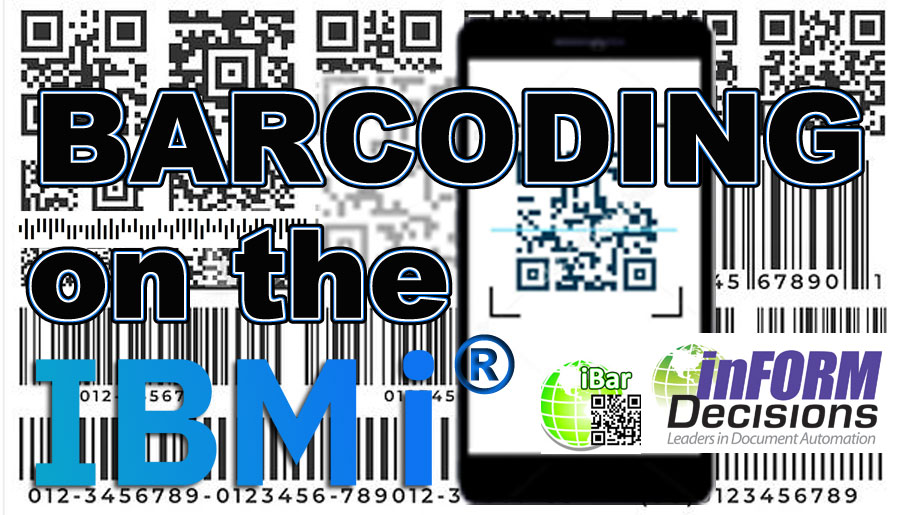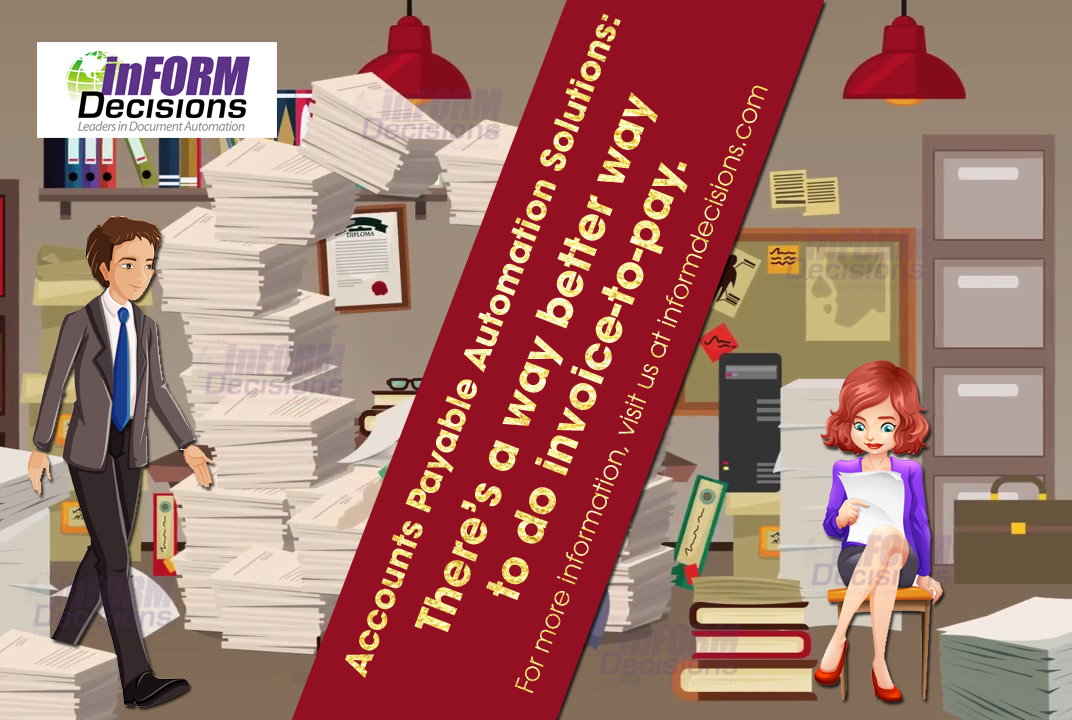23Feb
Written by Ken Kramer. Posted in Blog
Barcodes = Efficiency and Productivity
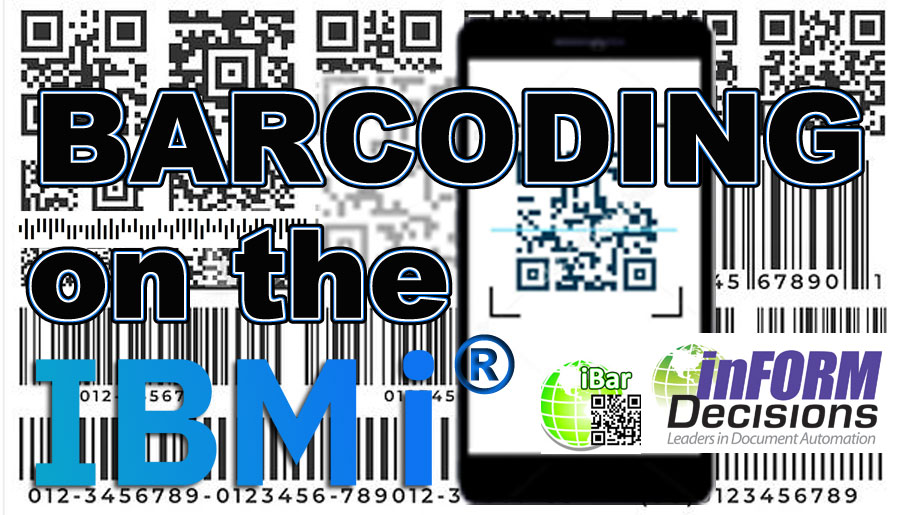
Barcodes
We have all seen them, they are pervasive in our world. From the documents we use on a day to day basis, to the QR code we scanned with our phone. Businesses are using barcodes on everything. Barcodes can be placed on documents for tracking and embedding information, but with labels, they can be placed on just about anything. From packages for track and trace, to equipment for asset management, barcodes can be leveraged for all types of business purposes.
Barcodes are often overlooked as a method for cutting costs and saving time. A valuable and viable choice for businesses looking to improve efficiency and reduce overhead, barcodes are both cost-effective and reliable.
Constantly Improving Tech
The world of barcode technology is constantly improving, and companies are looking to embed more and more data within the symbol. If you just look at the leap between 1D and 2D symbologies, it was significant and now there is 3D technology.
One-dimensional barcodes:
The first barcodes implemented worldwide were 1D (one-dimensional) barcodes. These linear codes only contain alphanumeric data. Each character in the code represents something different about the product and a database provides information on what each character means. Linear barcodes hold just a few dozen characters, and generally get physically longer as more data is added. Because of this, users typically limit their barcodes to 8-15 characters. These consist of UPC, EAN CODE, CODE 39, CODE 128, ITF, CODE 93, CODABAR, GS1 DATABAR and MSI PLESSEY. UPC (Universal Product Code) is the most common barcode for retail product labeling. It is seen in most grocery stores across the United States. The symbology encodes a 12-digit numeric-only number.
Two-dimensional barcodes
Two-dimensional barcodes were first introduced to the market by Intermec Corporation in 1988. Since their invention, 2D barcodes have evolved in a number of ways. Today, two-dimensional barcodes can vary in height, length, and size. Two-dimensional barcodes are made up strictly of vertical lines because they only have the capacity to hold information horizontally. In this type of barcode, the encoded information is determined by the thickness of and the distance between the lines. 2D barcodes also have the advantage of being easier to read. They can be accurately read at high speed, which makes them ideal for commercial printing, direct mail, and manufacturing.
Because of their structure, 2D barcodes can hold more data than 1D codes (up to 2000 characters), while still appearing physically smaller. The data is encoded based on both the vertical and horizontal arrangement of the pattern, thus it is read in two dimensions.
The most common type of 2D barcode is called a QR code (an initialism for Quick Response code). QR codes were designed in 1994 by a company called Denso-Wave which is a subsidiary of Toyota. QR codes are square images consisting of black modules on a white background. These codes can store hundreds of times more information than traditional 2D barcodes. QR codes were originally used in Japan to track vehicle parts during the manufacturing process but are beginning to become more popular in other areas such as marketing. QR codes can connect users to many different types of data such as webpages, images, contact information, SMS text messages, and more. QR codes can be read by simply scanning them with a QR code reader app downloaded on a smartphone.
Unlike one-dimensional barcodes, QR codes are two-dimensional or three-dimensional. This is the difference between 2D and 3D barcodes: 2D codes: Printed on a flat surface like paper or signage, the 2D QR code is what most of us picture when we think of a QR code.
Three-dimensional barcodes
3D Barcode systems emerged quickly, filling a great necessity. Manufacturers realized that a new system was needed due to the high temperature, use of excessive solvents, chemicals that caused the removal of conventional barcode labels with sticks in one motion. 3D Barcodes have the same logic as linear and 2D systems but are processed on the surface of a product. A 3D image may also be a grayscale volumetric image, like from MRI or CT.
Unlike one-dimensional barcodes, QR codes are two-dimensional or three-dimensional. This is the difference between 2D and 3D barcodes: 2D codes: Printed on a flat surface like paper or signage, the 2D QR code is what most of us picture when we think of a QR code.
USPS Barcodes
The POSTNET 11-digit barcode was the predominant postal addressing barcode in use until the Intelligent Mail barcode (also known in its early usage as OneCode Solution), was introduced and implemented. The POSTNET barcode was replaced by the Intelligent Mail barcode in the fall of 2009, combining all previous Postal Service barcodes and marking into a single barcode. The (Intelligent Mail Barcode IMb) is a 65-bar barcode for use on mail in the United States. The term “Intelligent Mail” refers to services offered by the United States Postal Service for domestic mail delivery.
Why use barcodes?
- Competitive Advantage – Your business needs to move at a hectic speed, and powerful technologies can be the difference in the competitive landscape. Barcode technology is just another technology that can reduce costs and increase profits.
- Can Be Used On anything – Barcodes can be placed on documents for tracking and embedding information, but with labels, they can be placed on just about anything. From packages for track and trace, to equipment for asset management, barcodes can be leveraged for all types of business purposes.
- Productivity and Efficiency – hand keying or hand writing information is time consuming and prone to human error. Barcodes reduce the time and effort required to read and log information, and allow these operations to be done with a minimal amount of error, improving efficiency and increasing productivity.
- Tracking & Audit Trail – Barcodes add another dimension to tracking business processes and enhancing audit capabilities. Most of this can be done in a transparent matter through efficient data collection.
- Cost Effectiveness – And last but not least, barcodes are extremely cost effective. To add them to your printed documents, you can just add a font, or utilize a powerful tool like iBAR. The benefits far outweigh the low cost of implementing this technology in your organization.
Find the right barcode
Now that you have a better understanding of the most common barcode types and how they’re being used today, here are six questions you can ask yourself to find the right barcodes for your enterprise.
- Will the product be scanned at the point of sale in retail stores?
UPC and EAN barcodes are ideal for PoS scanning.
- Which character set needs to be supported? Alphanumeric characters?
Code39, Code128 and QR Code
- How much space is available on the product packaging?
EAN8, UPC-E, Code128 & DataMatrix have small form factors.
- Which material will you print the barcode on?
ITF is great for printing barcodes on corrugated cardboard.
- Which barcode type supports the largest amounts of data?
PDF417 codes are great for storing huge amounts of data.
- Which barcode is used for mailing with the USPS?
IMb United States Postal Service for domestic mail delivery.
Whether you’re looking into one-dimensional or two-dimensional barcodes for your business, organization or personal use, the information we’ve provided should serve as a great tool to help you select the appropriate types of barcodes for your needs. If you are utilizing an AS/400, iSeries or IBM i operating system iBAR can be used to produce your bar codes.
IBM i Scalable Barcode Generation
iBAR from inFORM Decisions offers IBM i native users the ability to scale barcodes, and to output to industry standard HP PCL cut sheet and continuous form label printers. iBar is now capable of producing industries’ most popular bar code symboligies, including UPC, QR, 3of9, EAN, DataMatrix, IMb and more.
For current, iBar and iDocs users, it’s important to note that you will no longer be confined to working with fixed pitch HP fonts. You can now size the font to accommodate your print requirements, as now the user simply selects a barcode symbology, and enters the size they need. In addition, barcodes can be embedded into *SCS spool files or integrated with API commands.
iBar provides your IBM i the ability to print barcodes interactively with no programming. It’s fully automated and integrated with your existing IBM i applications. Select data from your database and use the fields you need to generate the bar codes. The barcodes can be embedded into *SCS spool files or integrated with API commands. iBar can generate documents as PDF’s and save them to your network for distribution and electronic delivery, or to advance capture software.
There are a wide variety of barcodes for all types of encoding of data. For simple things, like a bill of lading number, you can use a simple 1D barcodes. For complex, large data set encoding, you can use a 2D font like Datamatrix or a QR code. For addressing mail there is the USPS intelligent bar code.
Benefits and Features of iBar
- Include barcodes in printed forms with the addition of iDocs
- Create “intelligent” spool files with embedded barcodes
- Embed barcodes for print or digital file creation (PDF)
- Easily modify barcode position, height and width
- Broad barcode type support of D1 and D2 bar codes
- Runs natively on the IBM i
- Integration with all inFORM products
Additional reading:
IBM i Scalable Barcode Generation
Barcode terminology
Call (800) 858-5544 / (949) 709-5838 or visit us at www.informdecisions.com for more information about iBAR and our acclaimed iDocs suite of IBM i products. inFORM Decisions is committed to the IBM i platform forever!
CONTACT US