Your email was not delivered
Your email was not delivered?
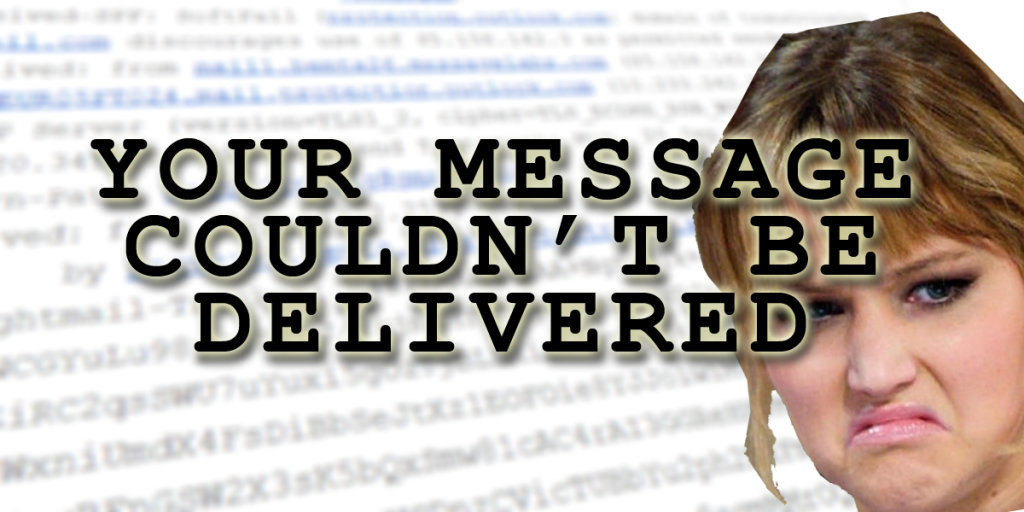
Helpful items to consider when assuring that emails going from iMail on your IBMi server through a relay server successfully reach recipients without being blocked or rejected by receiving email servers. These items will help mitigate situations in which iMail successfully hands the email package to the relay server for transport, but the email does not reach the recipient on the To Address of the email.
- Email Authentication Protocols
- SPF (Sender Policy Framework): Ensure your SPF record is correctly set up in your DNS settings. This helps verify that your email server is authorized to send emails on behalf of your domain.
- DKIM (DomainKeys Identified Mail): Implement DKIM by adding a digital signature to your emails, which verifies that the email content hasn’t been altered during transit.
- DMARC (Domain-based Message Authentication, Reporting & Conformance): Use DMARC to specify how receiving mail servers should handle emails that fail SPF or DKIM checks. Set it to “quarantine” or “reject” after monitoring.
- Reverse DNS Lookup
- Ensure your mail server’s IP address has a corresponding PTR record in DNS, mapping the IP to your domain. This helps validate your email server’s identity.
- IP Address Reputation
- IP Blacklists: Check if your server’s IP address is listed on any blacklists. Being listed can cause your emails to be marked as SPAM.
- Warm-up New IP Addresses: If using a new IP, send emails gradually to establish a positive reputation.
- Content Quality
- Avoid SPAM Trigger Words: Be mindful of language and formatting that could be flagged as spam, such as excessive use of all caps, exclamation marks, or phrases like “Buy now.”
- Proper HTML Formatting: Ensure your emails have clean HTML code. Poorly formatted HTML can trigger spam filters.
- Balanced Text-to-Image Ratio: Avoid using too many images with little text, as this can be seen as a spam tactic.
- Subscription Management
- Unsubscribe Link: Include a clear and functional unsubscribe link in all promotional emails to comply with regulations like CAN-SPAM.
- Consent: Ensure you have explicit consent (opt-in) from recipients before sending marketing emails.
- Sending Practices
- Avoid Bulk Sending: Don’t send large volumes of emails at once. This can trigger spam filters or overwhelm your server’s reputation.
- Monitor Bounce Rates: High bounce rates can signal spam-like behavior. Regularly clean your email lists to avoid sending to invalid addresses.
- Consistent Sending Patterns: Sudden spikes in email volume can raise red flags. Maintain consistent sending habits.
- Monitor Feedback Loops
- Some ISPs provide feedback loops (FBL) that notify you when recipients mark your emails as spam. Monitoring these can help you address issues quickly.
- Check for Malware or Phishing Links
- Scan Emails: Regularly scan outgoing emails to ensure they don’t contain malicious attachments or phishing links, as these are prime reasons for being marked as spam.
- Email Throttling
- Implement email throttling to limit the number of emails sent per minute/hour, especially if you’re sending a large campaign.
By addressing these points, you can significantly reduce the chances of your emails being marked as spam or flagged as bad emails.
Call (800) 858-5544 / (949) 709-5838 or visit us at www.informdecisions.com for more information about iMail or our acclaimed iDocs suite of IBM i products.
Tags: email delivery issues, email issues, Email Throttling, exchange server, IBM i, iMail, inform decisions, relay server, Reverse DNS Lookup, Sender Policy Framework