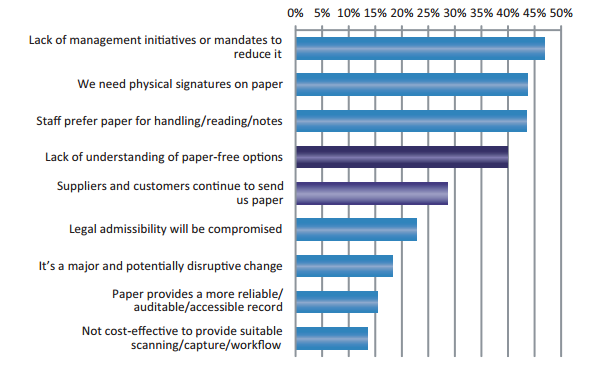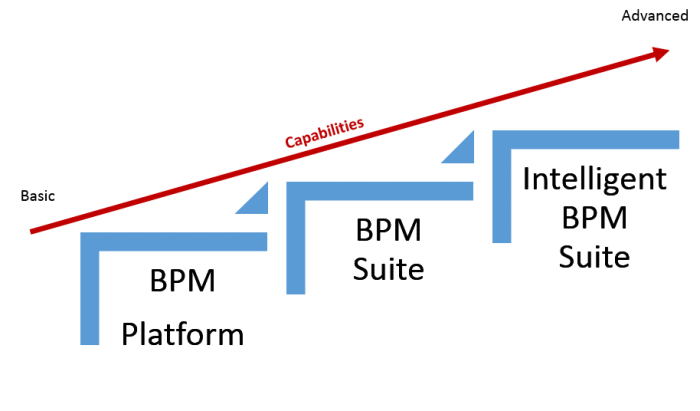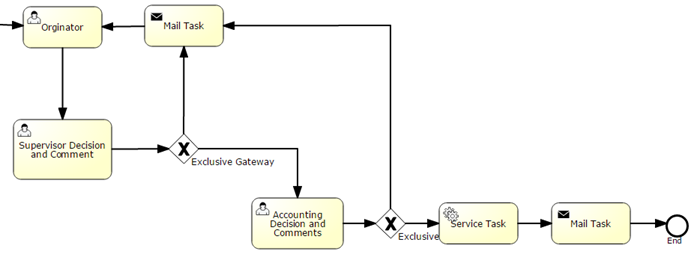Author Archive

What is Your Digital Strategy?
Report: Digital Transformation Success and Failure
Over the weekend, I ran across this great set of stats provided by the Sloan MIT Management Review and Capgemini Consulting. They interviewed almost 1600 executives and managers across a wide variety of industries, and found some interesting results concerning the transition to a digital workplace and digital strategy.
Below are some key highlights and core findings:
- There is consensus that adopting digital business process is critical to organization success. Executives and managers are all in agreement that they must all be in sync on the digital transformation journey, and modernize process and core business functions.
- The majority of employees find the transition process difficult, complex and way too slow. Employees and management are typically frustrated with the lack of progress and a missing sense or urgency.
- Companies who succeed have a comprehensive strategy. Successful, transformative leaders share a complete digital vision, provide a roadmap for success, reward employees and distribute authority for implementation.
Here are some great stats as well:
- 63% of respondents say the pace of technology change is too slow.
- 93% of employees believe digital transformation is the right path.
- Most agree transformation must happen within a 2 year time frame.
- The top obstacle to success is a “lack of urgency”.
So how do you become a digital business? There are many paths through our technical solutions:
- Document Capture – provides a seamless way to digitize your incoming paper documents. This can be accomplished with iCapture Document Capture Software.
- Digital Process – digitizing your workflow with a business process management solution can be a key facet of any digital strategy. See our workflow software.
- Digital Forms – digitizing any form can provide great efficiency and help automate process. See our forms solutions: iForms and K2 Forms.
- iSeries Automation – Automating iSeries and AS400 processes can be challenging, but can provide powerful productivity gains. See our iSeries Forms Software and Document Management Solutions.
For more info, here is a link to the research: Embracing Digital Technology
For more on Paper to Digital transformation, see: The Evolution of Business Process

Document Capture 101: Capture Drives Search
Document Capture Drives Successful Search
One of the first stages in planning for any document scanning project is to ask the question: How do you want to find your documents? Theories vary on best practices, but here are a few tips when designing a document capture and OCR implementation for any document management system:
- Limit your number of fields to 5 or less. So many times i see document scanning customers use way to many fields during their document capture and OCR process. The more fields you have, the more time for end users to enter index data on their documents, and the more chances fields will get skipped. Take the time to interview the end users and truly find how they need to search for their documents.
- Always use a date. Dates are the ultimate filter that can be a life saver when searching for that needle in a haystack in your document scanning solution. Invoice date, purchase order date, contract date, etc. give you the power to narrow down your search results to a specified period and can be a huge help in audit based searches or searches for legal support.
- Use OCR automation to reduce indexing time. Document capture applications provide automation and efficiency, and can reduce end user keying requirements on documents. Strong, accurate Optical Character Recognition (OCR) technology, and Advanced Data Extraction (ADE) are absolutely required.
- Ensure your technology has a QA step. If you are going to go to all the trouble of scanning, capturing and sending documents to a repository, make sure you can check your work. Misfiling a document can a painful experience.
- Full text search is the insurance policy. Always, I repeat always, convert your scanned documents to a searchable format using OCR PDF Image with Hidden text. This will allow for granular searches beyond your index fields/columns, and can help you in the “find a needle in the haystack” tasks. But do not, I say, do NOT rely on full text search as your primary search method. Full text does not let you sort by specific document focused dates, cannot let you do range based searches on specific criteria, and restricts sorting and viewing in most repositories.
Other keywords: iseries forms software, as 400 excel

Where Did the Paperless Office Go?
Why Haven’t More Companies Made Paperless Progress?
Here we are, in 2016, and the Paperless Office topic is still key in many business owners minds. But why the lack of progress? In an AIIM Paper Wars study, there were some pretty amazing statistics:
- 44% of organizations cited they are only 10% of the way towards paper-free process
- 23% cite they have yet to achieve any progress towards the Paperless Office
- 17% are making progress of 5 or more processes per year
So why are we only inching our way towards the ultimate paperless goal? Checkout the chart below:
As you can see, there are a wide variety of barricades preventing progress, many of them are people/culture based. So how do you tackle these paperless blockades?
- First off, management support is absolutely critical, and it starts from the top down. If there is no commitment to your paperless office initiative at the executive level, it will fail.
- I cannot tell you how many times I have heard, “My staff just wont buy into that.” This quote is common place, and indicative of a broader cultural issue. Use of paperless technology is not optional once there is a commitment, and management needs to make that totally clear.
- Dispelling myths about legality and physical signatures can be a challenge, and there is a lot of misinformation out there. The fact is, electronic signatures have been utilized for many years now, and there is complete and total legal precedent for their use.
- The paperless landscape, and the technology available, can be quite overwhelming, and examining document capture/scanning software, digital/electronic forms products, workflow software and business process management software can be a daunting task. Having a great technology partner that can guide the way is critical.
- There are a wide variety of solutions, and cost is really no longer an issue. Paperless solutions have come down so far in price, that any size organization can get started today. Whether you want to print to PDF with an iSeries Forms solution, or create a digital workflow, there are affordable solutions in the market.
Want to learn more about paperless office strategy and products that can help you revolutionize the way you do business? Contact inForm Decisions today.

Going Beyond SharePoint Workflow
Next Steps In Your SharePoint Business Process Journey
More and more customers are looking to expand beyond SharePoint Workflow and Forms (And those products that rely on the underlying engine) . There is definitely a long BPM journey that organizations seem to take, regardless of whether they realize they have embarked. This journey almost always leads to expanding beyond the confines of SharePoint Workflow, as well as a growing need for more complex workflow and forms capabilities. Here are some of the common trends we see in organizations looking to take their business process management to the next level:
- The Requirement for Complex Workflow Patterns (With No Code) – simple serial workflows can only take you so far, and organizations quickly realize that rework steps, and moving to previous steps in any process is an absolute necessity in common business flow. Having a workflow and BPM platform that integrates with SharePoint lists and libraries, and provides support for all types of workflow patterns can provide immense value, and eliminate the need for complex custom code and management of state.
- Wanting Reusable Access & Integration – Accessing external data in SharePoint can be challenging, and I find many companies are looking to simplify the integration with external business systems. The tiresome process of setting up Business Connectivity Services/External Lists in SharePoint, and maintaining them can be problematic. A reusable model, as seen in K2’s smartobjects, can provide agility and reduce the overall time required to configure forms, workflow and reports. The “create once” and reuse theme provides power and flexibility.
- The Need to Surface Forms and Workflows Outside of SharePoint – SharePoint is a great tool, but should every form and workflow live within its user interface? More and more, we are seeing organizations that want to have business apps (forms, workflow, data and reports) that live outside of SharePoint and can stand alone. This is especially true when it comes to mobility, and the need to support various device types with web-based forms.
- The Need for A Broad Set of Design Tools – BPM in any organization is a broad undertaking, and usually involves a wide variety of individuals, with varying skill sets. With Business Process Design, one size does not fit all, and organizations are looking to support power users, business analysts and developers. See this post: BPA, BPM and Design.
So, in summary, if you are looking to step outside of the SharePoint workflow engine and its forms capabilities, take some time to evaluate your next step in the journey and focus on at least these 4 points. For some additional considerations, see the below post:
10 Key Features In 3rd Party SharePoint Solutions
Comments? Thoughts? If you are interest in taking your SharePoint Workflow to the next level, contact us today.

Making the Right Choice: 5 Top Business Processes to Automate
Where do you start with workflow and BPM?
With so many processes to automate, companies often struggle with picking the right process for a pilot project when examining workflow/BPM. Organizations often choose the most complex, critical process as their first project. While these “whales” can drive massive return on investment, they are also filled with many minefields for an organization that is just starting to digitize their processes through workflow software (More on this topic here: The Whale or the Sardine?: BPM ROI).
Understand that with digital transformation, it is often the adaptation of the people side of the process, and the “digital” cultural change that can be an inhibitor to success. Often, it is a key strategy to start off with several smaller initiatives that can have a big impact. Here are some great use cases that are usually simple to implement, and can provide great efficiency and productivity gains:
- Document Approvals – Look at any company, and they currently have an untold number of document approval processes throughout every single department. Documents are built and routed, usually through email, to be finalized and approved. With workflow software, you can easily automated this process. Many Business Process Management Suites offer templates that can get you up and running quickly in any approval process (See K2’s Workflow Product).
- Ad Hoc Tasking – How many times have you received an email from your boss asking you to do something? Maybe you are on a team and have had several project tasks assigned. Managing and monitoring task process can be a major challenge for any organization. Providing a centralized and manageable system to assign, track and consolidate workflow tasks can have a tremendous impact on productivity.
- HR Onboarding – HR workflow is often laden with documents, tasks and cross departmental communications. Think of everything that is required to get a new hire assimilated: payroll, computer, benefits, building access, etc. Being able to get people on board and working quickly is often a key target for a first workflow/business process project.
- Contracts – Every organization deals with contracts in some way shape or form, and eliminating a paper-based process, and moving to digital can glean great benefits. Many of the BPM suites now offer integration with electronic signature technology, which keeps the whole process digital.
- Mobile – Mobile application development is expensive, even for the simplest of tasks. Leveraging a business process automation platform with mobile form and workflow capability can provide immediate ROI on any mobile app project.
So, this was just a handful of key use cases where workflow and digital forms can provide great benefits.
—
Other keywords: iSeries check printing, iseries document management

The Gears of Process: Making Sense of the Business Process Acronyms
Definitions for BPMP, BPMS and iBPMS
There is quite a bit of confusion within the Business Process Management (BPM) world, and much of it revolves around acronyms, and actually what defines a platform, a suite and intelligence. As companies look to bring workflow and process technology into their business operations, it can help to actually understand how the market is defined, and where to look for the right set of features and functions that will provide the required outcomes.
So, to start off in simple terms, there is a hierarchy of capabilities and features, that goes from basic to advanced. It starts at the ground level with the basic Business Process Management Platform, and climbs to the Suite, and then the Intelligent Suite. Below are some basic definitions and attributes:
What is a Business Process Management Platform?
The basic BPM platform is a set of tools (workflow, forms, data, reporting) that allows an organization to create digital process, and transform their businesses and compose process-centric applications. It provides a graphical design environment, and allows you to build out your processes. It includes storage for process metadata, and also an engine for executing process and managing business rules. An example of this type of application would be iWorkflow.
What is a Business Process Management Suite (BPMS)?
The BPMS lays a foundation for business and IT to collaborate throughout the design and execution of process. It houses all the features and benefits of the Platform, but the Suite adds a full compliment of tools and features to improve process and increase business agility. The Suite focuses on transformation and innovation, and typically adds no/low code application composition, as well as the ability to handle routine and non-routine work (case management). It provides robust reporting on process to create a feedback loop for continuous improvement. K2 fulfills this niche, as well as the next level. See K2 Workflow and BPM.
What is an Intelligent Business Process Management Suite (iBPMS)?
The iBPMS is at the apex application of the process world. Take all the benefits of the previously mentioned categories, and add enhanced and predictive analytics, process intelligence and enhanced process insight. The main purpose of the Intelligent Suite is to drive rapid improvement and process enhancement to achieve top levels of efficiency and productivity. The iBPMS also provides dynamic functionality to change process “on the fly”, for non-routine work. K2 meets all these needs: See K2 Workflow and BPM.
Inform Decisions carries both products, and can help any type of organization carve out their process needs. See our software here: Workflow Software.
—
Other keywords: AS400 reports, iSeries spool file

Workflow Software: What is it?
Workflow: Just What Does It Mean?
Workflow. Walk into any organization today, and ask for a definition, and you will get a ton of different responses. Blank stares. Long explanations. It gets even fuzzier when you cross between business and technical folks. So to get a level set, here is Google’s definition of workflow:
Seems simple, huh? So, in technical terms, there is a sea of acronyms and terms surrounding applications that encompass workflow, as well as other technical functions.
So let’s get simple. Workflow, in the physical world, is just the way we get work done. The means to an end, or the path to a successful business activity outcome. In the past, that would have been:
- Bob fills out the paper order form.
- He drops it in the sales order inbox at HQ.
- The order is manually routed to Joe, the sales manager for review.
- Joe give it to John the mail clerk to take down to fulfillment.
- And on and on.
But the most important part today, in our technical world, is the interface between people and technology to facilitate new and efficient business processes. So with that said, in the modern workflow software application, there are typically 4 components:
- Digital Forms – the paper forms have now been replaced by digital forms, or intelligent user interface (UI). The UI is now dynamic, and is used in many cases to kick off the whole workflow process.
- Process or Workflow Engine – the engine facilitates the movement of tasks and information throughout the organization. It is the “digital mail clerk” and much more. Notifying, delivering and controlling the entire work process from start to finish.
- Data – the modern organization now houses its information in digital systems, most focused on specific areas. This is the foundation layer on which all workflow occurs, and stores the information required to facilitate a successful process.
- Reports – As work is being completed, information about the process is made available in the form of reports. It is this insight that provides the ability to incrementally improve process or the flow of work.
Confusing workflow and BPM? See our post: Gears of Workflow: BPM, BPMS and iBPMS
Thoughts? Additions? Comments?
Other keywords: AS/400 spool file, AS 400 Excel