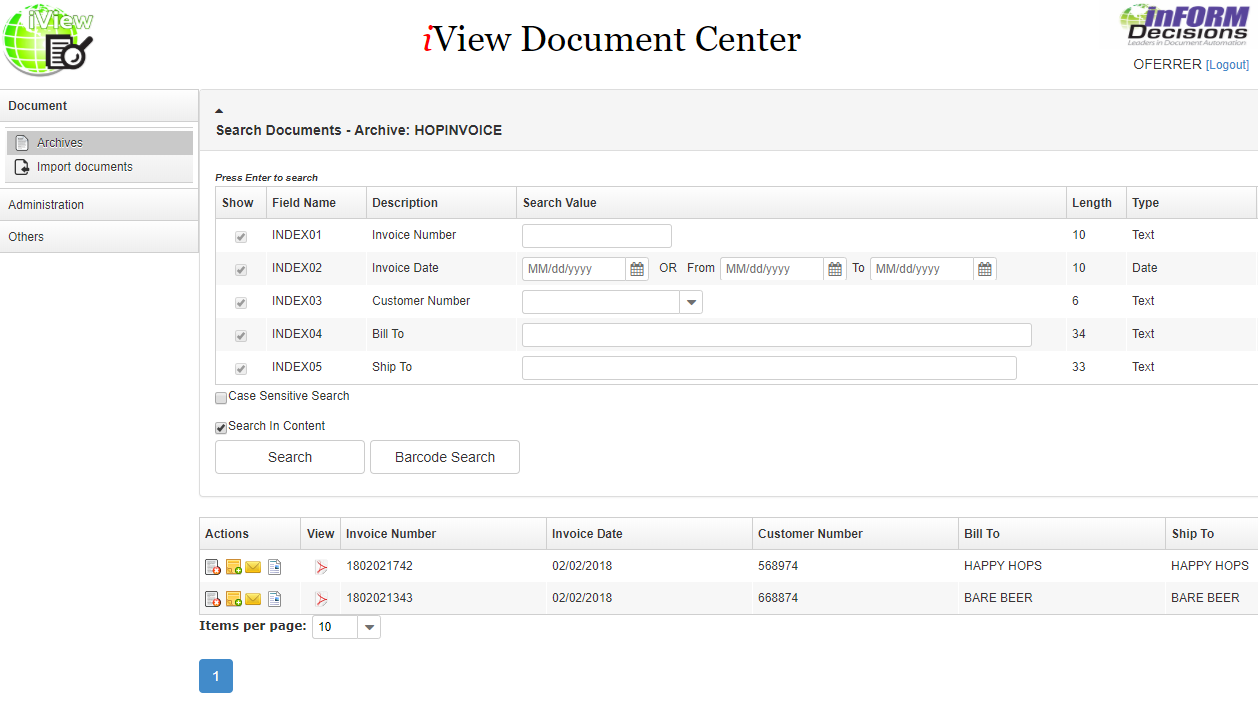So, you’re using an IBM i server…
So, you’re using an IBM i server….

The IBM i
The IBM i users are loyal and outspoken group. And it’s no wonder. Occasionally, you discover a product that has you wondering if you’ve stepped into some kind of alternative universe. The very first product that gave me this impression was the ‘63 Corvette Stingray. Close second was the old AS400 from IBM. It was kind of like if you took an M1 Abrams tank and created a server with similar survivability. The stories of these things were legendary.
• One system was on the top floor of a building literally flattened by a tornado. After falling 4 stories, being buried by rubble and rained on, they only needed to dry it out to bring it back on line.
• Another system ran for a whopping 18 years without anyone patching, updating or even backing it up with no issues.
• Yet another was accidentally walled up yet remained in service for years until someone tracing down the power and network wiring opened a wall to see what the wiring went to and found a shrouded AS400.
Who’s using the IBM i?
The IBM i software platform evolved out of this legendary AS400 and it is even more amazing. Whereas the AS400 was successful in manufacturing and distribution, the IBM i has moved into construction, banking and finance, health care, hospitality, and retail. Much of Las Vegas runs on the platform. It’s a software platform that scales from a small mom & pop shop up to a mission critical system for a multi-national companies. It’s virtually immune to the vast majority of malware, ransomware and Trojans. The IBM i is far more robust and vastly more resistant to outside or inside attack. It runs both on premise on IBM Power, ranging from IBM’s smallest to largest servers, and in the cloud, which, surprisingly isn’t how the small customers we’ve dealt with are running it; those firms are buying IBM Power9 servers, which also tend to be more robust and less vulnerable than their Intel based alternatives.
Leaving the platform?
The IBM i is the closest thing to a software platform superhero that I’ve yet seen and likely the safest and most powerful server platform available. Yet, as new generations enter the IT world, many have diverse backgrounds that lack specific knowledge of the ‘i’. Likely the best server platform they’ve never heard of. As the pool of RPG developers dwindles, many feel the pressure to leave this secure environment for Cloud based solutions.
Is the Cloud in your future?
In response, IBM has recently introduced new end-to-end solutions that better connect the IBM i to the cloud. One of the key growth areas for the platform is when it’s used by software providers to provide Software as a Service, or Cloud-based solution. Additionally IBM and its many partners are finding new ways to provide value to their clients by providing cloud services, whether it’s backup in a cloud or fully hosting customers. IBM is dedicated to making the combination of IBM i and Power Systems as good in that cloud environment as they have always been if you physically have the box on site.
The 'i' stands for integrated
As the platform continues to evolve, becoming increasingly robust, embracing modern technologies, and giving many of the world’s top organizations a competitive edge, so do IBM partners, like inFORM Decisions. They complete the platform by providing integrated software designed to function as a packaged whole. inFORM Decisions has software to digitize, manage and distribute spool and database files. From complex spool file bursting and distribution requirements, electronic document automation to workflow, we have the products that you might need, as well as the IBM i, iSeries, AS400, Power Systems experts to help with the installation and development.
Unleash your systems power
inFORM Decisions has been a Document Automation provider specializing in state of the art Document Automation solutions for the IBM i – AS/400 arena since 1994. We believe that the IBM I / Power Systems will be relevant for a long time offering the stability and security that you’ve come to expect from IBM. inFORM Decisions experts can show you how to unleash your systems power and recoup countless hours of productivity! inFORM Decisions is committed to the IBM i platform forever!
Additional reading:
Improve your AP Process
iPDF from inFORM Decisions is now even more powerful
Helpful Videos:
Videos & Webinars
Call (800) 858-5544 / (949) 709-5838 or visit us at www.informdecisions.com for more information about our acclaimed iDocs suite of IBM i products.